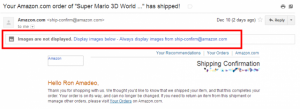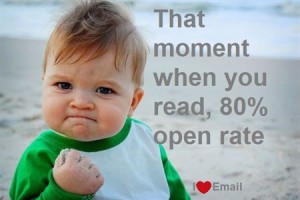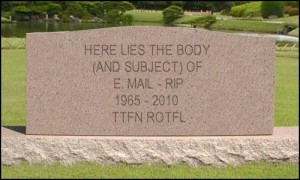Track Email from MailChimp, Constant Contact, Vertical Response and More
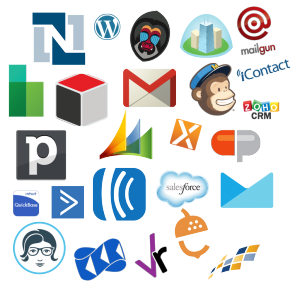 Did you know you could track email from a 3rd party email service provider, or ESP, and get even more value out of your existing email system? Marketing automation from Lead Liaison will help you track email from MailChimp, Constant Contact, Vertical Response, iContact, ExactTarget, Emma and any other 3rd party email system you can imagine. We’re not just talking about basic stuff like opens and clicks that you have to dig up, we’re talking sophisticated tracking that delivers crucial sales intelligence pushed to your reps.
Did you know you could track email from a 3rd party email service provider, or ESP, and get even more value out of your existing email system? Marketing automation from Lead Liaison will help you track email from MailChimp, Constant Contact, Vertical Response, iContact, ExactTarget, Emma and any other 3rd party email system you can imagine. We’re not just talking about basic stuff like opens and clicks that you have to dig up, we’re talking sophisticated tracking that delivers crucial sales intelligence pushed to your reps.
What’s the value-add?
This process will magnify the value of your 3rd party email system by 10x. Here’s what you’ll get above and beyond what you have with your 3rd party email provider:
- Complete history of online behavior. We’ll pull together past, present and future activity that your prospect demonstrates as they engage with your company’s brand. This includes all kinds of behavioral tracking, such as document downloads, pages viewed, videos watched, chats, social media engagement and more through the life of the prospect’s buying cycle.
- Real-time website visitor tracking. We’ll tell you when your prospect is online and what they’re looking at in real-time.
- Sales alerts. When your prospect comes back to your website and demonstrates buying signals we’ll send a Buy Signal alert to your sales rep via email and/or text.
- Profile enrichment. We’ll layer on data from 110+ social networks on top of the rich demographic and behavioral information collected on your prospect.
- Original lead source attribution. Marketers spend tens of thousands of dollars on marketing campaigns but often times have difficulty attributed closed business to their marketing campaigns. We’ll identify the original lead source of your prospects with “Email Marketing” if they engage with your email sent from the 3rd party system.
- Lead qualification. When your prospects engage with emails sent from your 3rd party system Lead Liaison will automatically add a point value, determined by you, to your prospect’s lead score. Lead scores range from 0 to 1,000 and provide a great way for marketers to help salespeople separate hot leads from stagnant leads.
What do you need to do?
Integrating marketing automation with your 3rd party email service provider is easy and can be done selectively, on a campaign by campaign basis. To integrate Lead Liaison with your 3rd party ESP simply add some special tracking code to the end of each of your links. We’ll use the email information and tracking code to add engagement activity to your Prospect’s Profile. If the Prospect is already in your system with an assigned Lead Owner we’ll trigger Buy Signals for the Lead Owner.