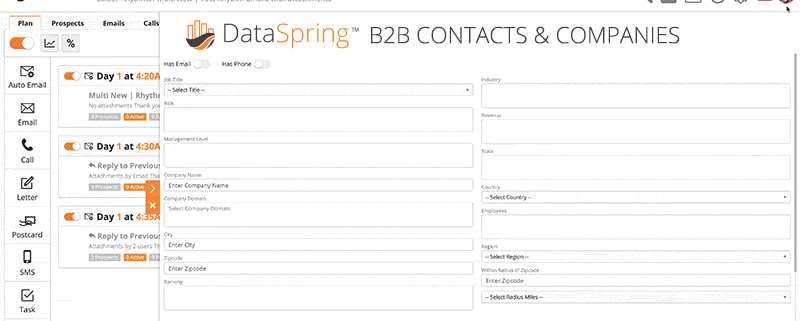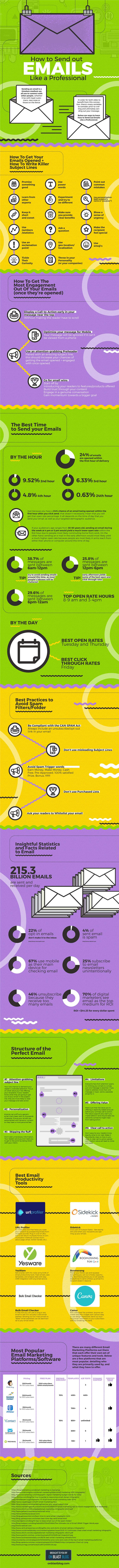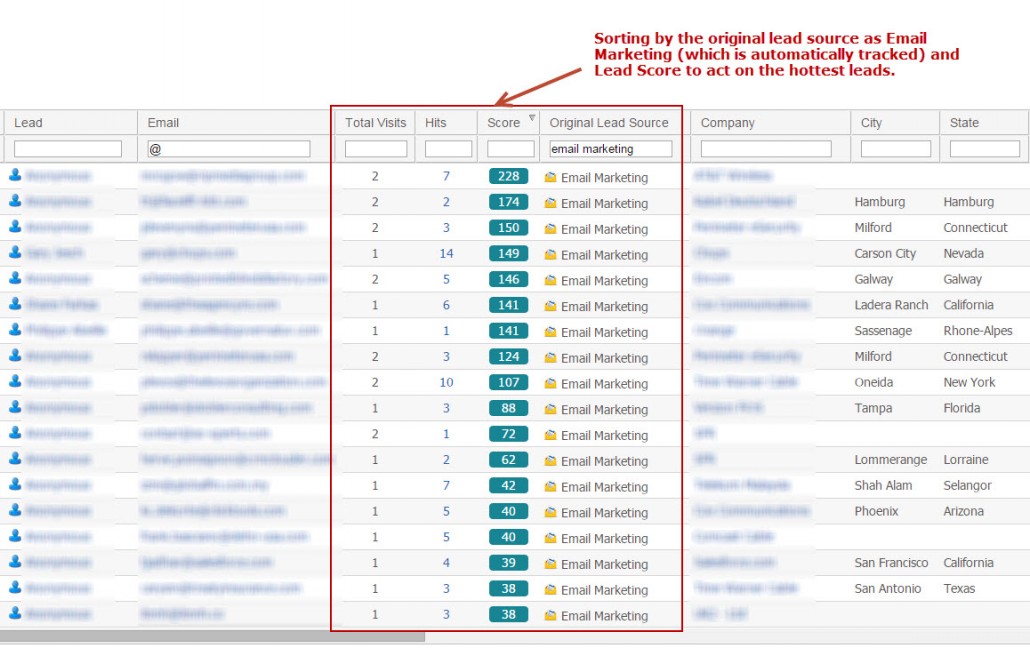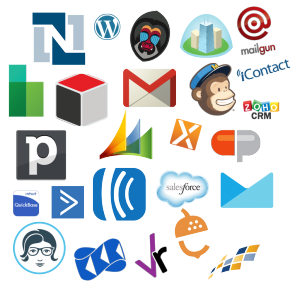New DataSpring™ B2B Database Module Enriches Sales Enablement Solution, Offers Millions of Pristine Contacts & Company Profiles
New DataSpring™ B2B Database Module Enriches Sales Enablement Solution, Offers Millions of Pristine Contacts & Company Profiles
Searching for contact and company data just got easier with the release of Lead Liaison’s DataSpring™ module. Native to Lead Liaison’s extremely flexible Sales Enablement platform, the module provides clean, premium business-to-business (B2B) prospect and company data compiled from the most reliable sources.
Nested in an intuitive swing-out side bar, the widget provides instant access to nearly 10 million company profiles and 400 million contacts. Searchable with advanced filtering options such as job title, location and industry, profiles can easily be added to the user’s CRM and Sales Enablement workflows with the click of a mouse. Data is automatically verified prior to delivery, subverting the painful process of manual list cleaning and importing.
DataSpring™ is native to the Lead Liaison Sales Enablement Platform at no additional cost. Users purchase contact credits at highly competitive prices that rival the competition and make the process of gathering valuable, GDPR / CCPA / PDPA compliant leads a painless process.
Director of Marketing, Brad Froese, says,
“Lead Liaison has built a reputation for being a one-stop software solution for marketing and sales professionals. Its modular structure delivers the kind of flexibility that is required to adapt to ever changing markets, enable high levels of creativity, and quickly execute on new strategies. DataSpring™ is the latest example of Lead Liaison’s “easy button” solutions that save organizations time and money.”
Available exclusively from Lead Liaison, DataSpring™ becomes available November 30, 2020 and is included with any Sales Enablement license.
For information or a demonstration of Lead Liaison Sales Enablement Solutions, visit: https://www.leadliaison.com/
About Lead Liaison
Lead Liaison provides cloud-based sales and marketing automation solutions that help businesses accelerate revenue by attracting, converting, closing and retaining more prospects. Filling a void in the small pool of automation providers that focus on marketing-centric functionality, Lead Liaison gives equal focus to sales providing sophisticated visitor tracking and sales automation to boost sales effectiveness. Additionally, Lead Liaison is the global leader in event lead management, enabling companies to capture and manage leads from trade shows and events. Lead Liaison blends ease-of-use, a flexible architecture, deep external integration, marketing across social, web, mobile, email and offline channels and powerful functionality into a single platform, called Revenue Generation Software®. Lead Liaison is headquartered in Dallas, Texas. For more information, visit http://www.leadliaison.com or call 1-800-89-LEADS (895-3237).