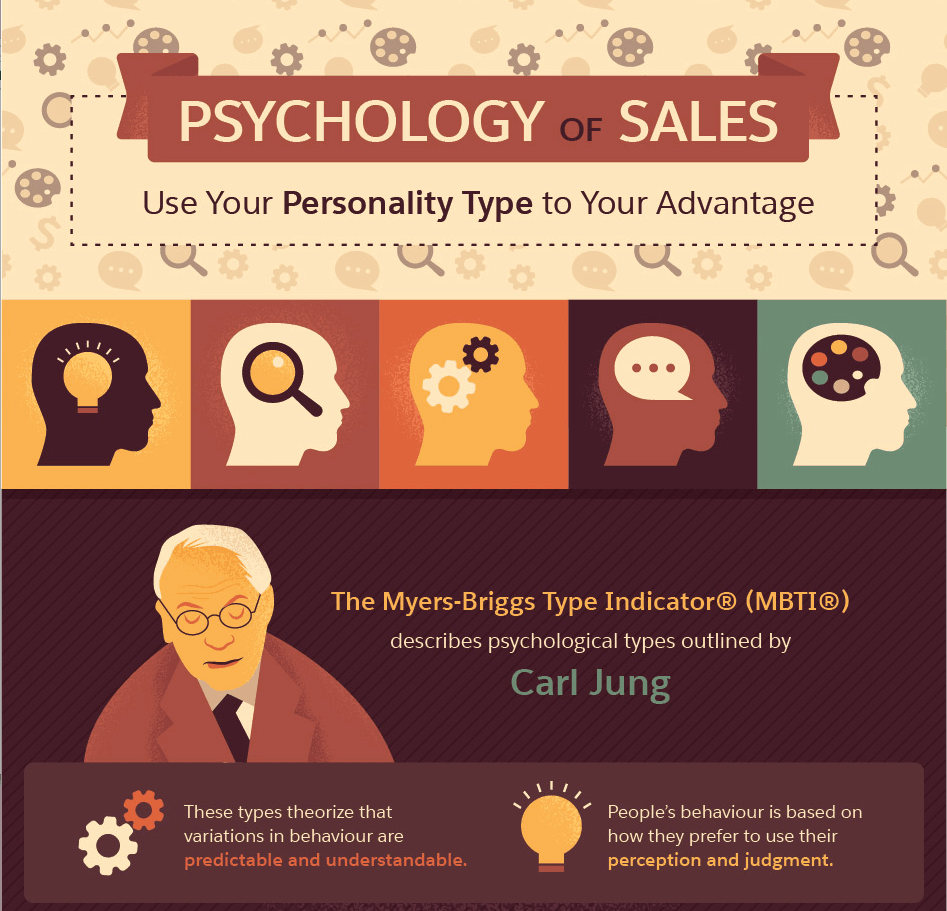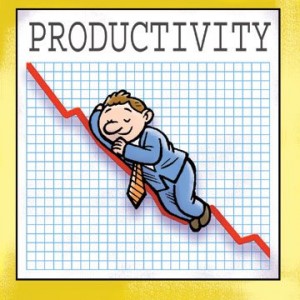3 Sales Tools I Wish I Had When I Was in B2B Sales
 Ladies and gentlemen, account executives, and sales reps everywhere, I salute you. I have tried my hand in business to business sales and could just never get a rhythm down. They warned me going in that it’s hard to get your foot in the door these days – boy were they right!
Ladies and gentlemen, account executives, and sales reps everywhere, I salute you. I have tried my hand in business to business sales and could just never get a rhythm down. They warned me going in that it’s hard to get your foot in the door these days – boy were they right!
In a market saturated with other office equipment suppliers, I could never quite read exactly how interested my prospects were. I’d knock on doors, get cards (or speak to someone if God was smiling on me that day), log them in the CRM, and then call or email back every few days. When I was super lucky I’d hit just the right person at the right time. Not so lucky I got their voicemail. Really unlucky and I was promptly informed I was literally worse than a murderer to these people.
It was a numbers game, management would say. Well, that’s not a game I’m great at. I love interaction and nurture, not chasing unqualified leads for months before they finally let me down. But you know, I’ve learned a few things here at Lead Liaison. Things that might have made my short sales career much longer, and much more profitable.
Here are a few of the sales tools I’ve recently discovered that could have made the difference.
Send and Track™
I remember sitting in my sales manager’s office trying to figure out how to get a better response. I had a solid cold email template, but I struggled knowing when to make the next touch. I usually didn’t even know if my emails were being read, and I didn’t have any real way of knowing. (Pro tip: don’t use read receipts… well, unless you like getting profanity-laced responses).
“It would be so much easier if I knew when they had at least opened the content I sent them,” I’d say.
Apparently, I could have known exactly that. Lead Liaison’s Send and Track plugins for Google Mail and Outlook add a tracking code to the links within a tracked email. The first time I tested it, I was pleasantly surprised by a chirping from Chrome and a pop up saying my recipient had opened the email. I logged in to our platform, checked the sales emails report, and saw that they had also clicked one of the links.
To think, if I could go back in time and use this while I was a sales rep, I could know exactly who to focus on based on interest. I wouldn’t be hounding people just trying to ignore me; I’d be responding to people who actually responded to my communication attempts!
Visitor Tracking
Back then I would have been happy enough knowing which emails were effective, but this would have blown my mind. Imagine knowing the people and companies who are actively checking out your website. For a sales person, this is a huge starting point. What’s that? This person has been to the website 5 times and keeps looking at OCR solutions? Well, time to put on my OCR Expert Hat™ and give them a visit!
But it gets better. Lead Liaison’s ProspectVision™ doesn’t just through a cookie in the user’s browser and tell you what pages they went to. No, we’re able to see what content a visitor downloads, if they watch a video (and how much of that video). With every step, ProspectVision™ builds a more and more detailed profile. It comes down to learning what the prospect wants to know so you can make a real connection with them. You don’t have to spend all month wearing down a gatekeeper to get little bits of info on what this company might want. You get to see it all first hand.
Buying Signals
Now we’re talking leads. And I don’t mean a list of businesses in your area marketing has identified as target clients. I mean honest-to-goodness warm leads. Based on website activity, email response, and interaction with content on your website, we create a score for qualified leads. Once they hit a certain threshold, you get a buying signal.
Think about that for a moment. You’re probably a very busy person with a huge funnel to keep up with. It can be hard to really put together a roadmap of someone’s interest, especially when they prefer to research on their own. But now, without having to breathe down their necks, you know when they’ve exhibited purchasing behavior. That kind of insight would have been life changing for me.
If you’re new to the industry, information is power. If you’re already a sales superstar, you already know that. I won’t say cold calling is dead, but wouldn’t you prefer a warm lead to knocking on a door? I know I would have. And hey, with marketing automation as powerful as it is today, the early adopters are the long-term winners.