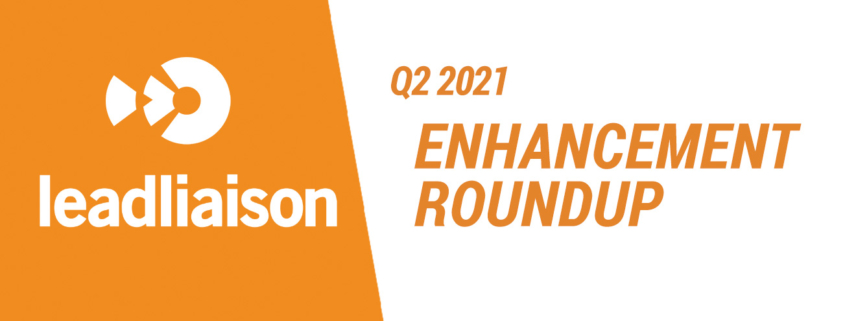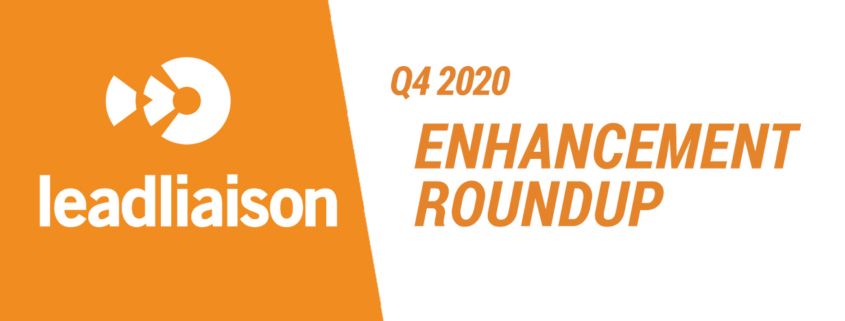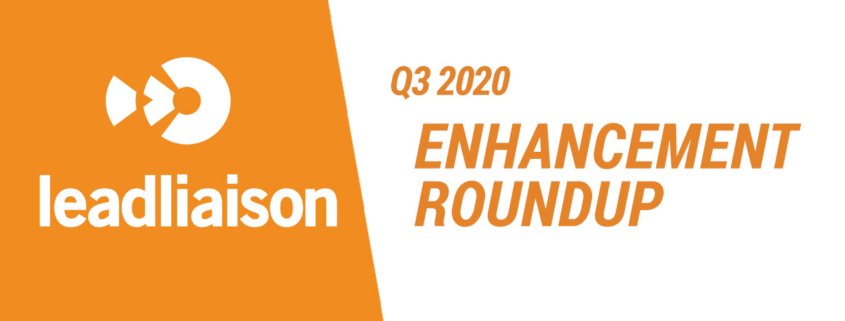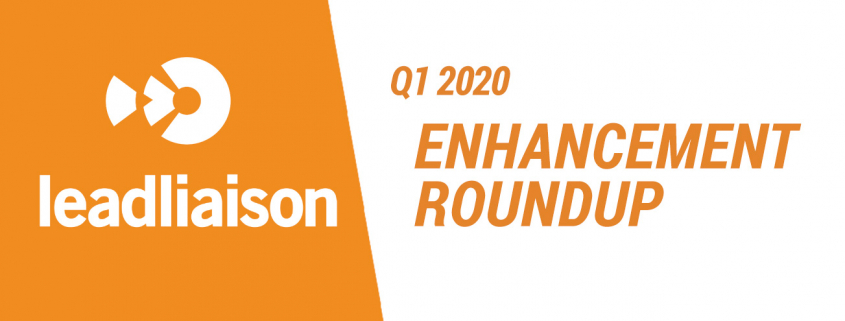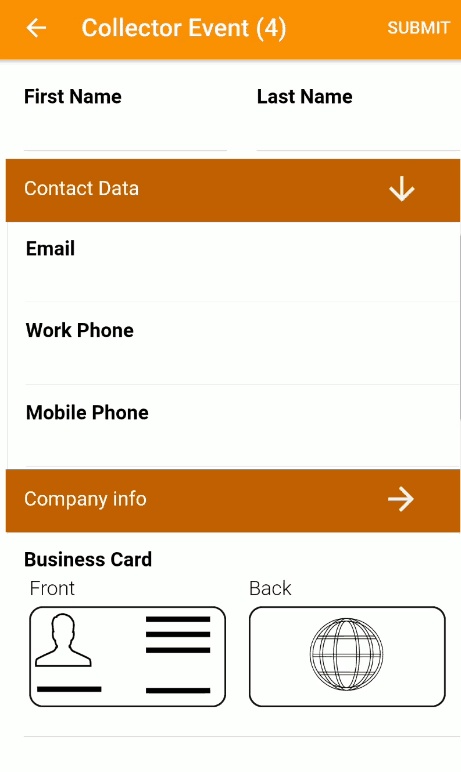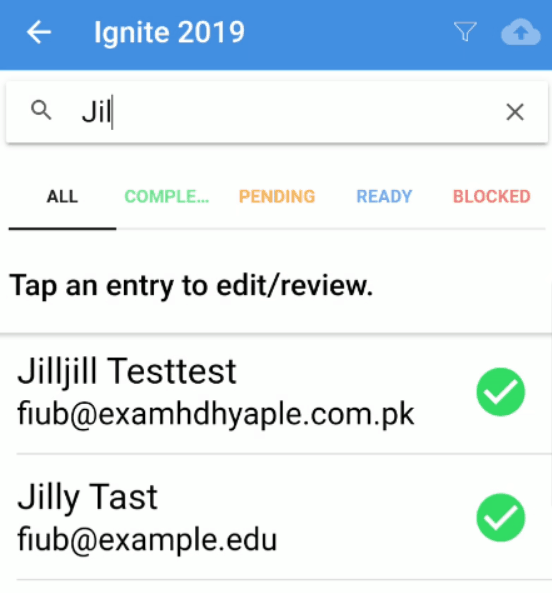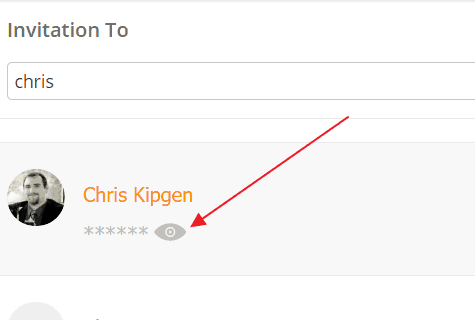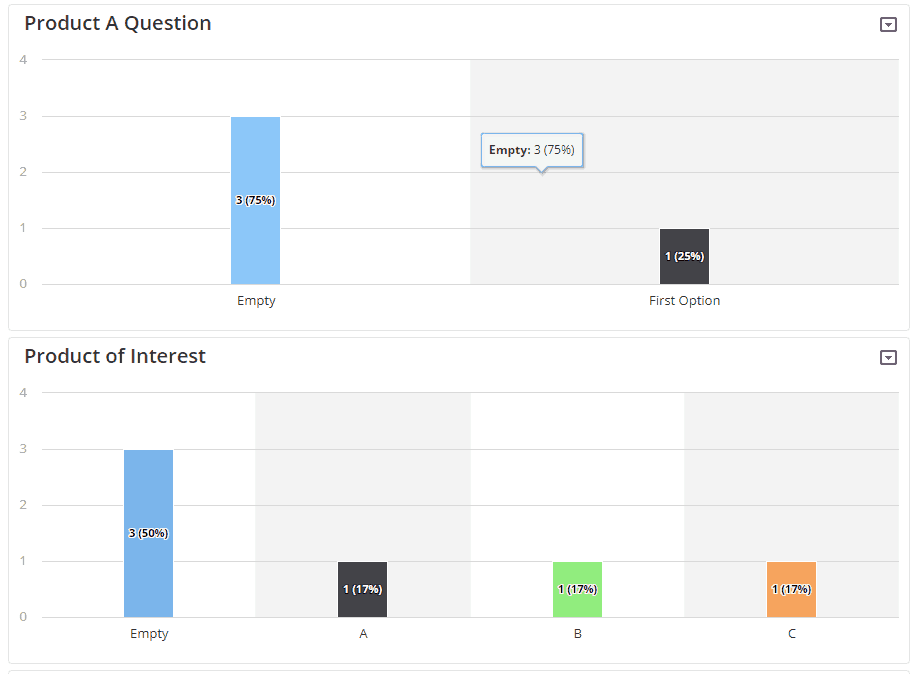Tag Archive for: Marketing Automation
Enhancement Round-Up Q1 2021
/0 Comments/in Enhancement Roundup, Revenue Generation Blog/by Lead LiaisonEnhancement Round-Up Q4 2020
/0 Comments/in Enhancement Roundup, Revenue Generation Blog/by Lead LiaisonEnhancement Round-Up Q3 2020
/0 Comments/in Enhancement Roundup, Revenue Generation Blog/by Lead LiaisonEnhancement Round-Up Q1 2020
/0 Comments/in Enhancement Roundup, Revenue Generation Blog/by Brad FroeseEnhancement Round-Up Q4 2019
/0 Comments/in Enhancement Roundup, Revenue Generation Blog/by Brad FroeseEnhancement Round-Up Q3 2019
/0 Comments/in Enhancement Roundup, Revenue Generation Blog/by Brad FroeseAs always, please feel free to contact your Lead Liaison Representative with any questions about the enhancements below. Not yet a client? Schedule a demo here!
Important: To take advantage of the new mobile app features, you must upgrade to the newest version of GoCapture!™ from the Apple App Store or Google Play Store. There is no need to uninstall and reinstall; simply update the app in the appropriate store.
Screensavers
Kiosk forms get an all new feature in this release: screensavers.
From displaying images to cycling through promotions, screensavers grab attention and increase engagement.
Sections
For longer forms, sections are a game changer.
Sections group fields together, making it easier for end users to navigate your form.
You can use sections to make whole groups of fields appear or disappear based on the same visibility rule.
Search and Filter
Forget scrolling past hundreds of leads just to add notes.
With Version 3.0, you can search and filter submissions to find exactly who you are looking for.
Retrieve Authentication Code
Question Stats
- Pause/resume audio support for audio recording
- Multi-column separator support for tablets
- Camera rotation to use front camera during capture
- Bulk Invites
- Scheduled follow up actions
- General sync enhancements.
Interested in the solutions you see here?
If you are already a Lead Liaison customer, contact your Account Manager with any questions and we’ll be happy to assist.
Enhancement Round-Up Q2 2019
/0 Comments/in Enhancement Roundup, Revenue Generation Blog/by Lead LiaisonWe’ve been busy in Q2, adding more functionality to our already-powerful sales and marketing solutions. Read more below to learn about all of the enhancements we released in Q2 of 2019.
As always, please feel free to contact your Lead Liaison Representative with any questions about the enhancements below. Not yet a client? Schedule a demo here!
All Licenses

- Inbound Webhooks – Lead Liaison’s Webhook Handler/Receiver allows users to receive incoming webhooks from 3rd party providers in a self-service model. Here are a few examples of how you could use a webhook:
- A Deal is updated in your CRM system which sends a webhook to Lead Liaison to trigger a nurture process.
- A task is created in your CRM which sends a webhook to Lead Liaison. Once the webhook is received an email is sent out.
- Trigger an automation when a Deal is moved from one stage to another in your CRM.
License: Lead Management Automation (LMA)™ – Marketing Automation
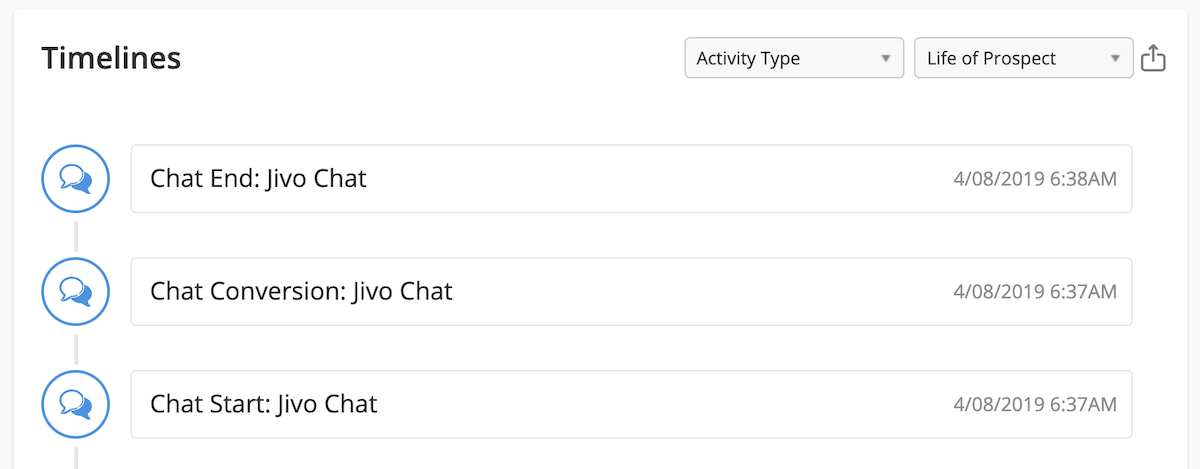
- Integration with Chat Systems – Lead Liaison is now able to enrich anonymous Prospect Profiles with the contact information from 3rd party live chat systems. The chat transcript will also be saved into the Prospect’s timeline showing chat activity. Read the documentation here.
License: OneFocus™ CRM + Lead Management Automation (LMA)™ – Marketing Automation

- Posting to Slack – We’ve added a Post to Slack fulfillment action and automation action. For example, when someone closes a deal and moves it to Closed/Won, the system will be able to send out a message to a Slack channel. Read the documentation here.
License: Lead Management Automation (LMA)™ – Marketing Automation and/or GoExhibit!™ – Event Lead Management

- Dynamic Email Content – Insert dynamic content into a follow-up email based on answers given in your lead capture form. For example, during a trade show, Company XYZ collects all pertinent information within their lead capture form. One of the fields asks if the Prospect is interested in Product A, Product B, or Product C. Based on the answer provided, a follow-up email will contain information specifically related to the products they chose.
License: GoExhibit!™ – Event Lead Management

- Voice-to-Text Transcription – GoExhibit!™ already supports Voice Recording. Now, users can have their notes automatically transcribed by Lead Liaison. Transcribed notes can flow with the submission record and into your CRM or marketing automation platform. You can map and save both audio and transcription to Lead Liaison, CRM, and marketing automation fields. There are two levels of audio transcription offered:
- Standard – Highly accurate transcription performed by computer software.
- Premium – 99.9% accurate transcription done by a human being. Transcriptions include timestamps and removal of filled pauses, such as “uh” and “uhm” in speech. Uses Purchase Credits.
Interested in the solutions you see here?
If you are already a Lead Liaison customer, contact your Account Manager with any questions and we’ll be happy to assist.
Enhancement Round-Up Q1 2019
/0 Comments/in Enhancement Roundup, Revenue Generation Blog/by Lead LiaisonWe kicked 2019 off with a bang! An enhanced CRM/Marketing automation connector allows for deeper integrations. Our new Sales Dashboard is full of rich analytics. Plus, we’ve added over 10 new capabilities to our event lead management solution, GoExhibit!™. Read more below to learn about all of the enhancements we released in Q1 of 2019.
As always, please feel free to contact your Lead Liaison Representative with any questions about the enhancements below. Not yet a client? Schedule a demo here!
All Licenses
- Enhanced CRM/Marketing Automation Connector – We’ve created a flexible CRM/MA framework to make it easier to integrate 3rd party CRM and marketing automation systems. Previously, only limited fields could be mapped from Lead Liaison to external systems. Now, all standard and custom fields can flow from Lead Liaison into your CRM resulting in a deeper integration. The developed framework complements other CRMs, whereas existing enterprise integrations with Microsoft Dynamics and Salesforce.com remain available to customers.
License: Lead Management Automation (LMA)™ – Marketing Automation
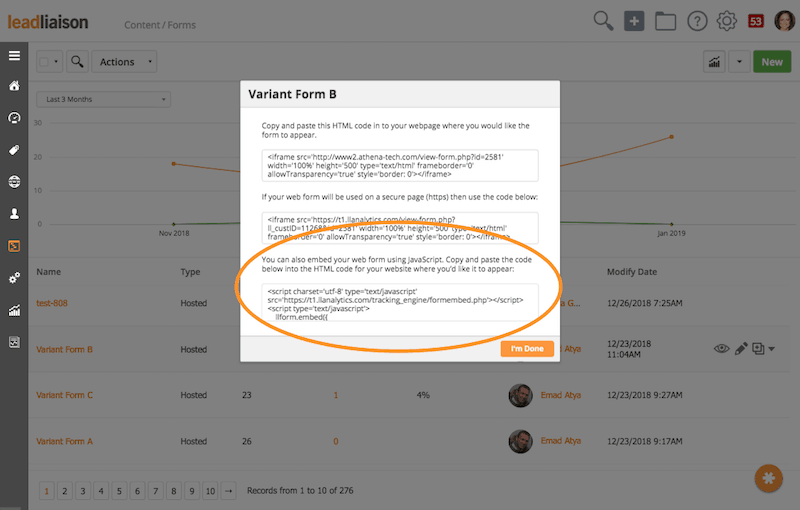
Javascript for Webforms
- JavaScript for Web Forms – Previously, users could only embed forms via an iFrame. Now users can embed forms via javascript. This optimizes form rendering and is easier to manage.
- Automation Actions (For customers integrating with Pipedrive) – We’ve added the following two automation actions:
- Create Person
- Create Deal
License: Sales Enablement + Marketing Automation
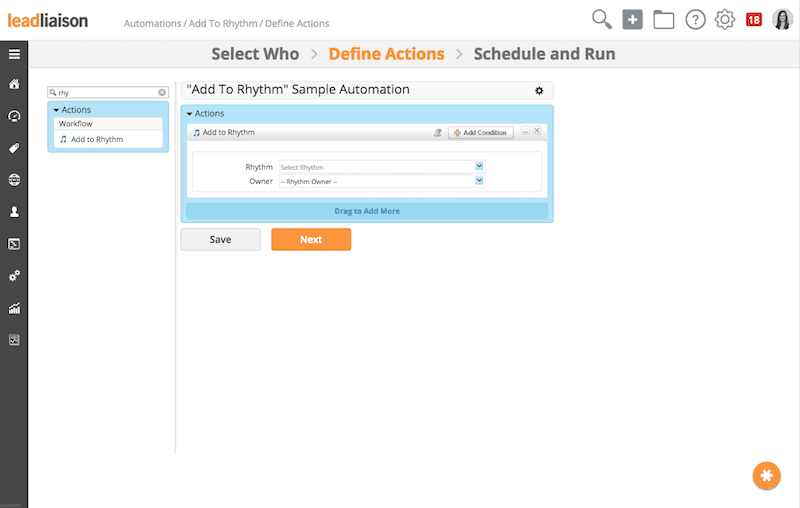
“Add to Rhythm” Actions
- “Add to Rhythm” Actions – Users can now automate adding people to a Rhythm in bulk! Previously, users could only import contacts into a Rhythm. Now, users can utilize the “Add to Rhythm” bulk action or automation action to add contacts to a Rhythm.
License: SiteEngage™ + Marketing Automation
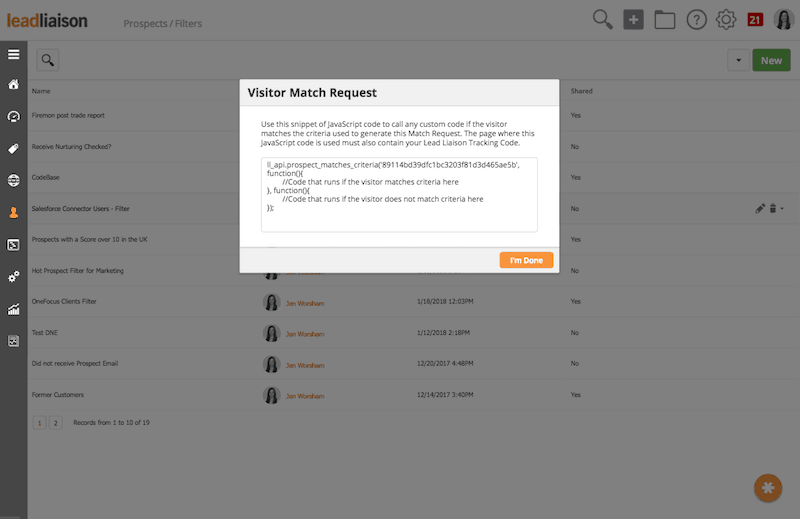
Use Your Own Content Dynamically
- Use Your Own Content Dynamically – We now offer the ability to display custom website content using prospect criteria. Instead of being restricted to Lead Liaison’s “Dialogs”, you can use any type of custom web content. To display custom content, set rules for displaying the content and our software will generate code to add to your web page. The code will allow you to “hook in” and invoke your custom content.
License: ProspectVision™ – Website Visitor Tracking
- Visitor Tracking API – Lead Liaison’s Visitor Tracking API allows businesses to pull in business and Prospect data tracked by Lead Liaison’s visitor tracking into their own database or software. This allows businesses to benefit from Lead Liaison’s tracking without ever having to log into Lead Liaison.
License: OneFocus™ CRM
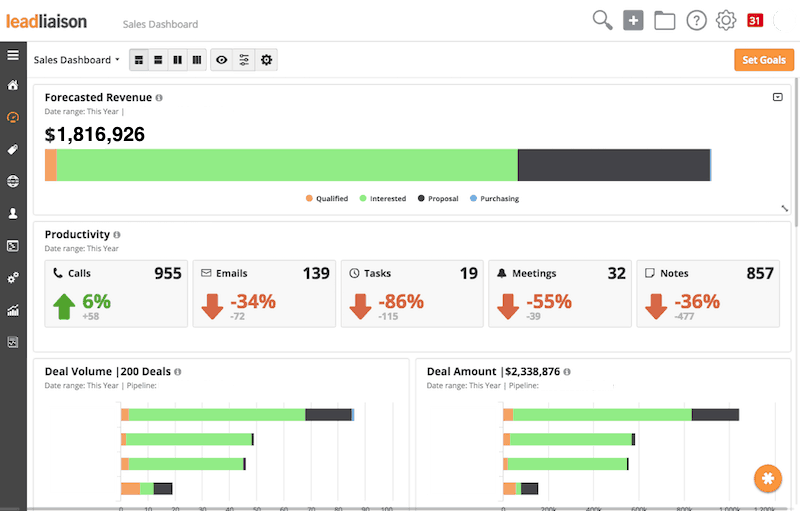
Sales Dashboard
- Sales Dashboard – A dashboard for sales teams covers important metrics like:
- Forecasted Revenue
- Productivity (calls, emails, meetings, etc.)
- Quota performance
- Deal volume (deal volume with close date in a specified period)
- Deal amount (deal size with close date in a specified period)
- Pipeline by Deal Stage (funnel image)
- Sales Performance (general performance of your sales team)
- Leaderboard (closed business, by sales rep, over a specified period)
- And so much more!
- The dashboard also provides multiple ways to view data, including a mode for displaying the dashboard on a TV. Display sales productivity in your office, conference room, or sales team “bullpen” to create a shared and more competitive environment.
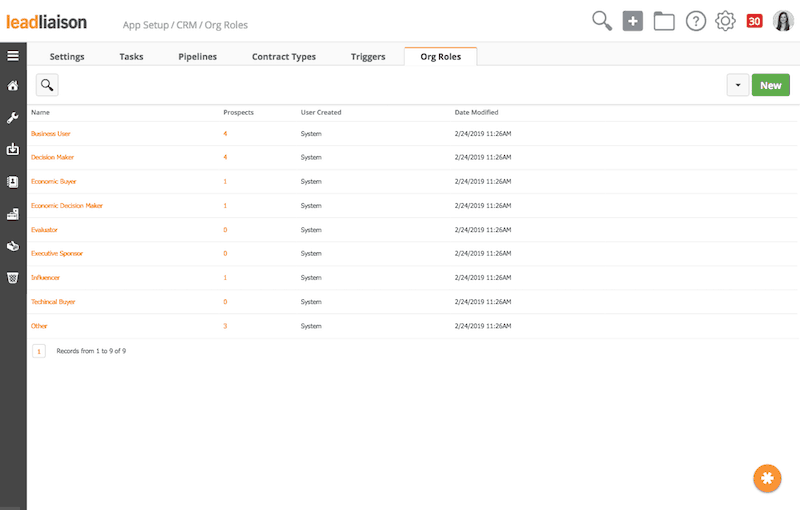
Organization Roles
- Organization Roles – OneFocus now supports Organization Roles (ex: Business User, Decision Maker, etc,) to further enable businesses to track critical Organization data and take action as needed.
License: OneFocus™ CRM + Marketing Automation
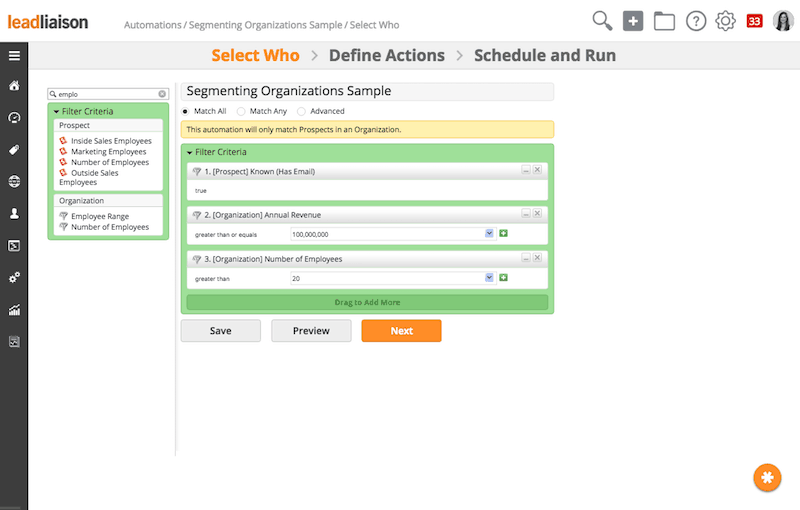
Segmenting Organizations
- Segmenting Organizations – Users now have the ability to use Organization fields to segment their database.
- Triggers for Contract Objects – Now, users can create a trigger when the following Contract Objects are updated:
- Contract Created
- Contract Updated
- Contract Deleted
- Contract Expired
- Contract Renewed
License: GoExhibit!™ – Event Lead Management
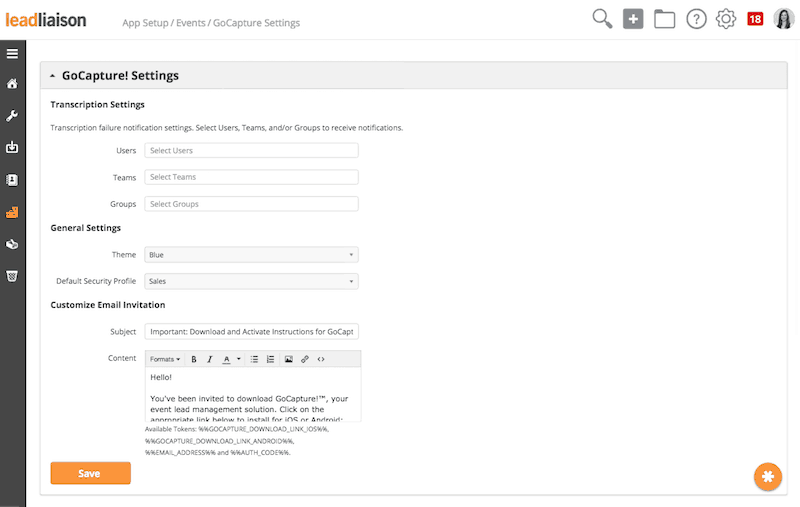
Invitation Customization
- Invitation Customization – When event managers invite new users to an event in GoExhibit!™, they can now customize the invitation in addition to, or in lieu of, the existing message. Users now can also send invitations by email and text message simultaneously.
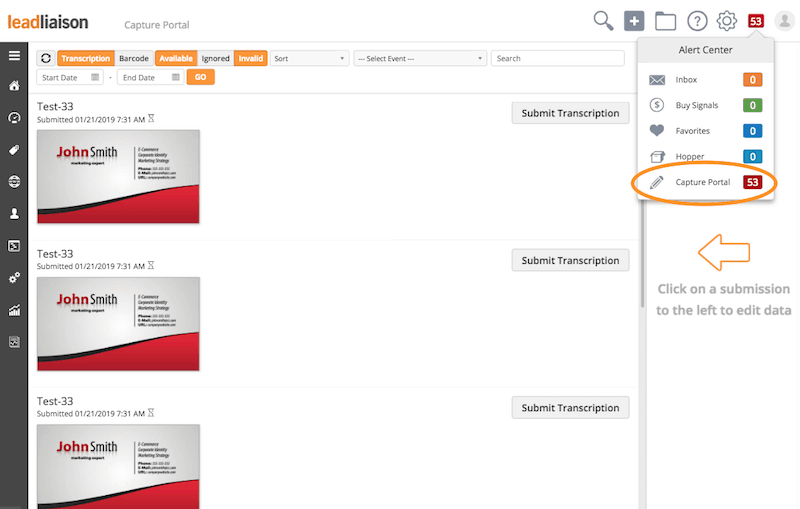
Capture Portal
- Capture Portal – GoExhibit!™ now features a Capture Portal, which holds lead capture submissions that are incomplete or erroneous. Users can go back into the Capture Portal during/after an event to edit invalid submissions.
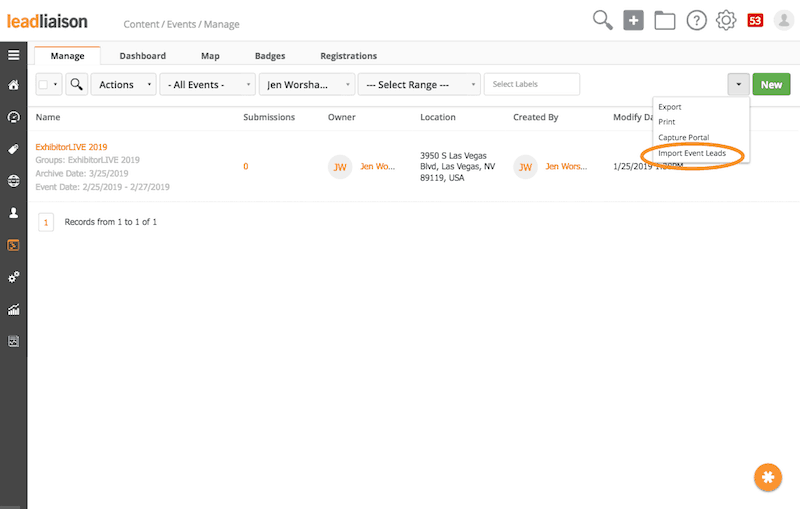
Import Event Leads
- Import Event Leads – Previously, the only way to associate Prospects with an Event (in the web application) was to capture them using our mobile application, GoCapture!™. Now, users have the ability to upload Prospects directly into an Event (in the mobile application) using a .csv or .xls file. Imported data will also be merged with existing records within the same event.
- NFC Badge Support & Automatic Post Show Reconciliation – We now support Near Field Communication (NFC) and automatic post-show reconciliation, further establishing GoExhibit!™ as the most flexible lead capture method on the market. GoExhibit!™ supports these methods of lead capture:
- Scan QR Codes and 2D/3D barcodes on badges
- Scan NFC badges
- Scan and transcribe business cards
- Search and fill form using the registered attendee lists
- Manual entry (kiosk mode)
- Automatic post-show Reconciliation (for use with badges)
- Voice Recording – Our app, GoCapture!™, now has the ability to record voice memos. You can add this as an option when building your form in the web application. It will appear as a button on your mobile device lead capture form, which you tap and record an audio clip. Lead Liaison will generate a custom URL of the audio file, which will be saved in the notes section of your form. *Voice-to-text available soon!
- Enhanced Bulk Export – We now offer the ability to bulk export to DOMO. Bulk export will allow users to export these three categories of data:
- Prospect data
- Data that is captured on an event form
- Marketing metadata (when the event starts, how much the event costs)
- Dymo Printing Support – We already supported printing badges with Avery. However, if you just want a single badge printed at a time (rather than a sheet of badges), you will now be able to use Dymo Printers with GoExhibit!™. This feature is ideal for managing badges at the front desk of your event.
- Additional Integration Support – GoExhibit!™ now supports several new integrations:
- Salesforce.com Marketing Cloud – create a new lead inside of Salesforce.com Marketing Cloud.
- Amazon S3 – export records to Amazon S3

Self-Service Badge Printing
- Self-Service Badge Printing – GoExhibit!™ Self Service Badge Printing allows event attendees to register or check-in at the front desk and print their own badges at the same time. This works when the registration/check-in front-end system is running on any computer (laptop or tablet) with Windows or Mac, and connected to a Dymo printer (wired or wireless).
- Edit Submissions – GoExhibit!™ now allows users to edit lead capture form submissions after they have been submitted.
Interested in the solutions you see here?
If you are already a Lead Liaison customer, contact your Account Manager with any questions and we’ll be happy to assist.
Enhancement Roundup – Q4 2018
/0 Comments/in Enhancement Roundup, Revenue Generation Blog/by Lead LiaisonThe last quarter of 2018 was big for event lead management. We also snuck in an incredible update to our landing page builder. Read below to learn about all of the enhancements we released this last quarter.
As always, please feel free to contact your Lead Liaison Representative with any questions about the enhancements below. Not yet a client? Schedule a demo here!
License: Lead Management Automation (LMA)™
- Landing Page Builder (Beta): We’ve completely resurfaced it, making it easier than ever to create campaign-specific landing pages.
License: GoExhibit!™
- Events Dashboard: Our new events dashboard allows users to track their events from a high level. Track things like:
- Cost per prospect
- Who captured the most leads
- Average engagement score
- Custom Content Blocks & Themes: Customers are now able to further customize their booth experience! Custom content blocks can be added to event lead capture forms. Here are a few examples:
- Add your logo to the top of the form.
- Add a quick, flashy video to your form to catch the attention of booth visitors.
- Add a map showing your company’s location.
- You also now have the ability to edit the color palette/theme to match YOUR brand!
- Badges: Lead Liaison now provides the ability to create and print your own badges for companies running their own events. The badge system integrates with Avery, a leading manufacturer of labels/badges.
- Registration/Check-In: Lead Liaison provides a check-in and registration system for clients who need to manage their own marketing events. This feature provides a customizable check-in and registration portal and works seamlessly with Lead Liaison Badges.
- Instructions: Lead Liaison now gives companies the ability to add custom Instructions within a designated form/event. Use the Instructions area to provide all the information that the event manager might need their team to do to set up, for example. Add:
- Text
- HTML content (like videos, links, etc.)
Interested in the solutions you see here?
If you are already a Lead Liaison customer, contact your Team Lead with any questions and we’ll be happy to assist.