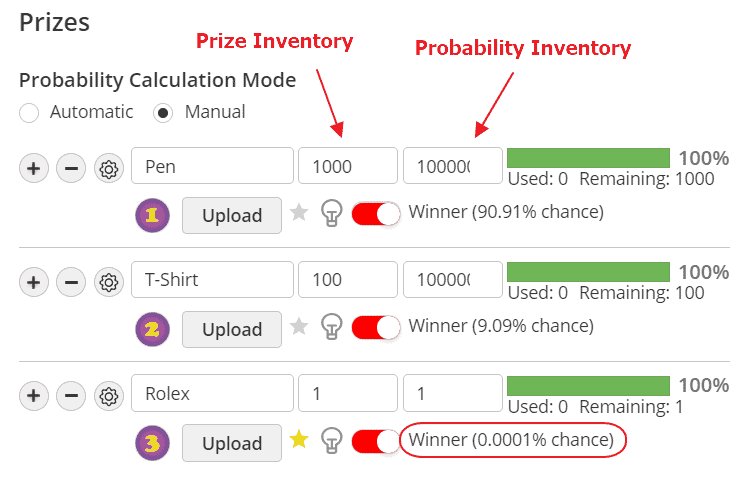Check out the powerful new enhancements on Lead Liaison’s Sales & Marketing Lead Management platform.
Updates include Custom Award Probabilities, Custom Email Elements and Email Image Sizing improvements, Coupons, our free new Website Visitor Converter, and more! See details on these and other enhancements below.
As always, please feel free to contact your Lead Liaison Representative with any questions about the enhancements below. Not yet a client? Schedule a demo here!
Important: To take advantage of the new mobile app features, you must upgrade to the newest version of GoCapture!™ from the Apple App Store or Google Play Store. There is no need to uninstall and reinstall; simply update the app in the appropriate store.
EVENTS: Features & Improvements
1: EVENT ACTIVATIONS | MANUALLY SET PRIZE AWARD PROBABILITY [details]
Activations that support prizes can now be set up with custom probabilities to win. This allows users to set up custom prizes with low or high probabilities, incentivizing game play with “grand prize” offerings.
Probability can be managed automatically based on remaining inventory, or manually based on a user-specified ratio.
Game experiences integrate natively with the GoCapture! app, taking full advantage of all of GoCapture!’s robust lead management solutions.
MARKETING: New Features & Improvements
1: EMAIL ENHANCEMENT | DRAG & DROP EMAIL IMAGE RESIZING
Quickly and easily resize email images with a click and drag of the mouse!

2: EMAIL ENHANCEMENT | CUSTOM EMAIL ELEMENTS [details]
Repetitively used email elements can now be saved as custom element objects for use in any email layout!

3: CUSTOM OBJECTS FOR ONEFOCUS [details]
Allows users to define Custom Objects which are related to Lead Liaison Standard Objects (Prospects, Deals, Organizations). Store and filter custom data such as inventory, orders, and more. It’s like having your own data table associated with a Standard Object to track information important to your business.
SALES: New Features & Improvements
1: COUPONS [details]
Assign coupons to Prospects from an uploaded list of Codes. You can either assign coupons to a List of Prospects, or let the system auto-assign through a fulfillment action and automations.
2: TASK MANAGER FILTER [details]
Use Prospect Filter criteria to narrow down Tasks shown in the Task manager. This enables users to view all Tasks for one company, for example.
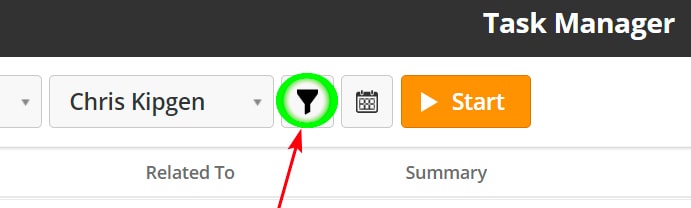
New Website Visitor Converter for WordPress Hosted Websites
Convert more website visitors using various modal windows. Style the modal windows to match your website colors and corporate branding. Use a combination of pass codes and name/email gates to protect your content and collect more leads. Automatically validate email addresses to improve data integrity. Use this plugin for free or pair it with Lead Liaison’s marketing automation platform to take action on new leads once you’ve collected their information.
Interested in the solutions you see here?
If you are already a Lead Liaison customer, contact your Account Manager with any questions and we’ll be happy to assist.