Tag Archive for: event lead management
Enhancement Round-Up Q1 2021
/0 Comments/in Enhancement Roundup, Revenue Generation Blog/by Lead LiaisonEnhancement Round-Up Q4 2020
/0 Comments/in Enhancement Roundup, Revenue Generation Blog/by Lead LiaisonEnhancement Round-Up Q3 2020
/0 Comments/in Enhancement Roundup, Revenue Generation Blog/by Lead LiaisonEnhancement Round-Up Q1 2020
/0 Comments/in Enhancement Roundup, Revenue Generation Blog/by Brad FroeseEnhancement Round-Up Q4 2019
/0 Comments/in Enhancement Roundup, Revenue Generation Blog/by Brad FroeseEnhancement Round-Up Q3 2019
/0 Comments/in Enhancement Roundup, Revenue Generation Blog/by Brad FroeseAs always, please feel free to contact your Lead Liaison Representative with any questions about the enhancements below. Not yet a client? Schedule a demo here!
Important: To take advantage of the new mobile app features, you must upgrade to the newest version of GoCapture!™ from the Apple App Store or Google Play Store. There is no need to uninstall and reinstall; simply update the app in the appropriate store.
Screensavers
Kiosk forms get an all new feature in this release: screensavers.
From displaying images to cycling through promotions, screensavers grab attention and increase engagement.
Sections
For longer forms, sections are a game changer.
Sections group fields together, making it easier for end users to navigate your form.
You can use sections to make whole groups of fields appear or disappear based on the same visibility rule.
Search and Filter
Forget scrolling past hundreds of leads just to add notes.
With Version 3.0, you can search and filter submissions to find exactly who you are looking for.
Retrieve Authentication Code
Question Stats
- Pause/resume audio support for audio recording
- Multi-column separator support for tablets
- Camera rotation to use front camera during capture
- Bulk Invites
- Scheduled follow up actions
- General sync enhancements.
Interested in the solutions you see here?
If you are already a Lead Liaison customer, contact your Account Manager with any questions and we’ll be happy to assist.
Enhancement Round-Up Q2 2019
/0 Comments/in Enhancement Roundup, Revenue Generation Blog/by Lead LiaisonWe’ve been busy in Q2, adding more functionality to our already-powerful sales and marketing solutions. Read more below to learn about all of the enhancements we released in Q2 of 2019.
As always, please feel free to contact your Lead Liaison Representative with any questions about the enhancements below. Not yet a client? Schedule a demo here!
All Licenses

- Inbound Webhooks – Lead Liaison’s Webhook Handler/Receiver allows users to receive incoming webhooks from 3rd party providers in a self-service model. Here are a few examples of how you could use a webhook:
- A Deal is updated in your CRM system which sends a webhook to Lead Liaison to trigger a nurture process.
- A task is created in your CRM which sends a webhook to Lead Liaison. Once the webhook is received an email is sent out.
- Trigger an automation when a Deal is moved from one stage to another in your CRM.
License: Lead Management Automation (LMA)™ – Marketing Automation
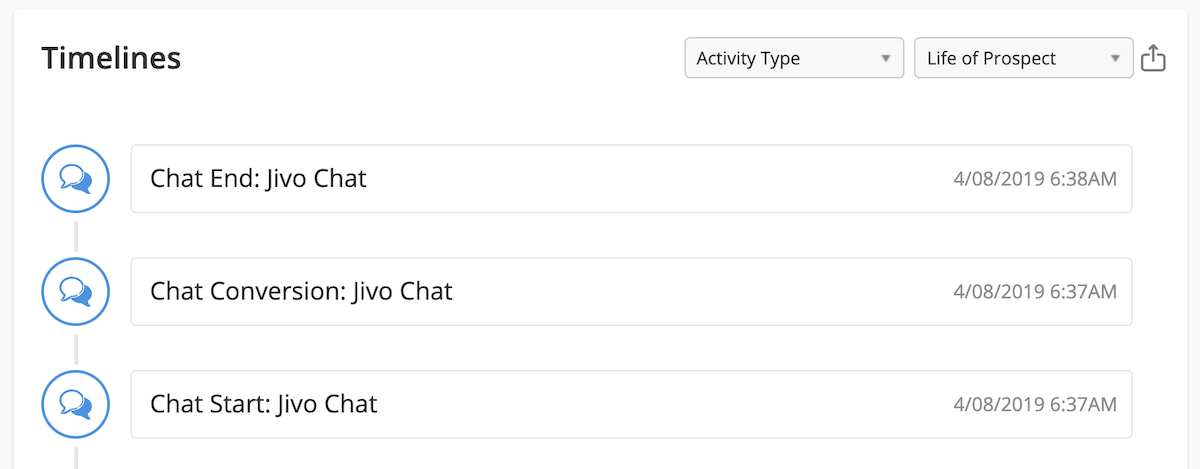
- Integration with Chat Systems – Lead Liaison is now able to enrich anonymous Prospect Profiles with the contact information from 3rd party live chat systems. The chat transcript will also be saved into the Prospect’s timeline showing chat activity. Read the documentation here.
License: OneFocus™ CRM + Lead Management Automation (LMA)™ – Marketing Automation

- Posting to Slack – We’ve added a Post to Slack fulfillment action and automation action. For example, when someone closes a deal and moves it to Closed/Won, the system will be able to send out a message to a Slack channel. Read the documentation here.
License: Lead Management Automation (LMA)™ – Marketing Automation and/or GoExhibit!™ – Event Lead Management

- Dynamic Email Content – Insert dynamic content into a follow-up email based on answers given in your lead capture form. For example, during a trade show, Company XYZ collects all pertinent information within their lead capture form. One of the fields asks if the Prospect is interested in Product A, Product B, or Product C. Based on the answer provided, a follow-up email will contain information specifically related to the products they chose.
License: GoExhibit!™ – Event Lead Management

- Voice-to-Text Transcription – GoExhibit!™ already supports Voice Recording. Now, users can have their notes automatically transcribed by Lead Liaison. Transcribed notes can flow with the submission record and into your CRM or marketing automation platform. You can map and save both audio and transcription to Lead Liaison, CRM, and marketing automation fields. There are two levels of audio transcription offered:
- Standard – Highly accurate transcription performed by computer software.
- Premium – 99.9% accurate transcription done by a human being. Transcriptions include timestamps and removal of filled pauses, such as “uh” and “uhm” in speech. Uses Purchase Credits.
Interested in the solutions you see here?
If you are already a Lead Liaison customer, contact your Account Manager with any questions and we’ll be happy to assist.
The Anatomy of a Great Event Lead Capture Form
/0 Comments/in Best Practices, Event Lead Management, Revenue Generation Blog/by Lead LiaisonWhen exhibiting at a trade show or other marketing event, your lead capture form drives success. That’s not to say that having an enticing booth and properly staffing it doesn’t matter, too. But without an effective and efficient event lead capture form, you’ll inevitably fall behind.
That’s why we wanted to provide an outline of a great event lead capture form. If you include these key components, you’ll be sure to set your team up for success (and sales) post-show. When someone visits your booth, your team should be focusing on making a connection, not killing the moment with a long list of questions. A complicated lead capture process can turn an interaction into an interrogation. So simplify your event lead capture form by narrowing it down to the suggestions below.
Quickly and Easily Collect Basic Lead Info
Based on the show you are exhibiting with, you should be able to integrate your event lead management solution with the show lead retrieval. In our research, we have found that nearly 80% of events will integrate with an event lead management solution.
If integrated, a great event lead capture form will include a badge scanning element that makes it easy to collect basic contact information without needing to hold up the flow of the conversation. Most event lead management solutions support barcodes, QR codes, and even near field communication (NFC) badges.
If the show doesn’t offer integration, simply include a Business Card Transcription element instead. Most event lead management solutions support transcription of the information on a business card. Lead Liaison’s GoExhibit!™ features transcription service with a 99.9% accuracy and near-immediate turnaround time.
Qualify Your Leads
Meet with your team to narrow down exactly what constitutes a qualified lead, and include that question (or those questions) immediately after your badge scanning element. You want the form to flow the same way the booth representative’s conversation would go. They’ll collect basic information, and then they’ll consider if the lead is qualified.
Not everyone who gives up their information represents a real business opportunity. In your preparation, consider what the top three most important characteristics are to identify qualified leads. Assessing whether a lead is worth pursuing allows you to easily progress your sales process in any post-show automations.
Using a temperature scale is a simple and effective way to gauge interest. “Hot” signifies that they are almost ready to buy. “Warm” means they need to be nurtured a bit before they’ll make a purchase (make sure you have an excellent post-show nurture campaign). “Cold” leads are not even worth your sales team’s time yet. They can still be nurtured, but your sales team can probably skip any aggressive post-show outreach.
If you wanted to get a little more detailed, you could further qualify your lead by asking:
- How much buying authority or influence does this person have?
- How soon is this person likely to make a purchasing decision?
Investigate Key Interests in Your Event Lead Capture Form
If your company is showcasing multiple solutions at your booth, your Key Interests field should contain a checklist of those solutions. If your company is showcasing a single solution, your Key Interests field should contain a checklist of various problems your solution can solve.
If your event lead capture solution supports conditional fields, you could design your form so that additional questions populate based on the prior selections. That way, your booth representatives won’t have to waste time scrolling through questions that are not relevant, but they are prompted with the appropriate questions when applicable.
For example, if your company offers Solution A, Solution B, and Solution C, your event lead capture form could populate a different follow-up question based on if they are interested in A, B, or C.The follow-up question could inquire about what particular problem the prospect needs to address with your solution. Of course, every answer will be slightly different, but you should be able to put any answer into a few different buckets. And since you’re using conditional fields, why not have an “Other” option that triggers a text field so your booth rep can fill it in?
Help Your Team with a Voice Notes Component
Voice notes can be one of the most useful components of your lead capture form. They allow booth representatives to focus on conversations instead of note-taking. The goal, remember, is to have an organic conversation so that you start building that positive relationship from the start. If the prospect feels like the purpose of the conversation is to check boxes, they’ll be less inclined to open up.
The opportunities that a voice notes component provides are endless. Voice notes can be used to record an answer to the single most important question on your lead capture form. If the prospect is comfortable, you could record the entire conversation so you don’t miss a thing.
When a booth rep concludes a conversation with a prospect, voice notes allow them to easily step aside and quickly rattle off all pertinent information within a minute, rather than writing them in a notebook or keying them into their lead capture form.
Some event lead management solutions even offer voice-to-text transcription, which makes the process even more efficient. Now, your booth reps have no excuse for not taking great notes!
Simplifying your form to include these items will not only make lead capture easier for your staff at the event, but it will also make it easier for the marketing team to follow up appropriately based on the answers collected. Some event lead management solutions even offer ways to deeply personalize follow-up based on the answers collected at the event. A handwritten letter sent a week after the event can reference their specific need. A follow-up email can contain a link to a detailed overview of the solution they were most interested in.
The possibilities are truly endless when using Lead Liaison’s event lead management solution, GoExhibit!™. If you are interested in learning more about our solution, click here.
Lead Capture Provider Lead Liaison Announces Attendance at HCEAConnect 2019
/0 Comments/in Press Releases, Revenue Generation Blog/by Lead LiaisonDallas, Texas – This week, lead capture provider Lead Liaison, announces their plans to exhibit at the Healthcare Convention & Exhibitors Association’s annual convention, HCEAConnect on August 17-20, 2019 in Miami, Florida.

The mission of HCEA is “to improve the effectiveness and promote the value of all conventions, meetings and exhibitions for the healthcare industry.” This perfectly aligns with Lead Liaison’s solutions, which assist companies in optimizing their event lead management processes at corporate events and conferences. Their event lead management solution, GoExhibit!™, allows industry and healthcare professionals to better connect, interact, and subsequently communicate with one another in an event setting.
GoExhibit!™ enables businesses to capture event leads on their mobile device using highly-customizable forms. GoExhibit!™ supports all methods of lead capture (i.e. barcode, NCF, business card transcription, etc.), and even features audio notes and voice-to-text capabilities so booth reps aren’t stuck typing or writing out their notes after a conversation.
GoExhibit!™ integrates with any marketing automation or CRM solution. However, if a business prefers to keep everything “under one roof,” it also integrates seamlessly with Lead Liaison’s in-house marketing automation and CRM solutions in a highly secure environment. All data in Lead Liaison is stored in a Virtual Private Cloud (VPC) and encrypted using AES-256 while data in transit is protected using SHA-256 with 2048-bit RSA encryption.
“We look forward to showing how GoExhibit!™ can increase the effectiveness of healthcare conventions and relevant trade shows. We believe HCEAConnect attendees are going to love our solution due to its ability to highly personalize event follow-up,” says Jen Worsham, Director of Marketing at Lead Liaison. “We understand that healthcare conventions are primarily attended by people looking to educate themselves. Our solution encourages exactly that: building relationships with personalized, educational follow-up. It is so much more than basic lead retrieval. It helps businesses take relationships beyond the booth.”
Lead Liaison plans to demonstrate how companies can take the conversation held at a conference and turn that into a lasting relationship by way of education. “Here’s a great example of our solution in action,” says Worsham. “A recent client of ours was exhibiting at a healthcare conference. The booth representative had a meaningful conversation with an attendee, and found they were most interested in learning about algorithm-driven technology to detect sepsis. This was a part of their conversation at the event. With GoExhibit!™, that company was able to note that specific area of interest and send a follow-up email which contained an eBook specifically related to algorithm-driven technology.”
HCEAConnect begins with a Launch Party on Saturday, August 17th. The convention runs through Tuesday, August 20th. The event is expected to bring in close to 300 healthcare professionals. To learn more or register for the event, click here. To schedule a personalized demonstration with a Lead Liaison representative at HCEAConnect, click here.
About Lead Liaison
Lead Liaison provides cloud-based sales and marketing automation solutions that help businesses accelerate revenue by attracting, converting, closing and retaining more prospects. Filling a void in the small pool of automation providers that focus on marketing-centric functionality, Lead Liaison gives equal focus to sales providing sophisticated visitor tracking and sales automation to boost sales effectiveness. Additionally, Lead Liaison is the global leader in event lead management, enabling companies to capture and manage leads from trade shows and events. Lead Liaison blends ease-of-use, a flexible architecture, deep external integration, marketing across social, web, mobile, email and offline channels and powerful functionality into a single platform, called Revenue Generation Software®. Lead Liaison is headquartered in Dallas, Texas. For more information, visit http://www.leadliaison.com or call 1-800-89-LEADS (895-3237). To access our Press Kit, visit www.leadliaison.com/press-kit.

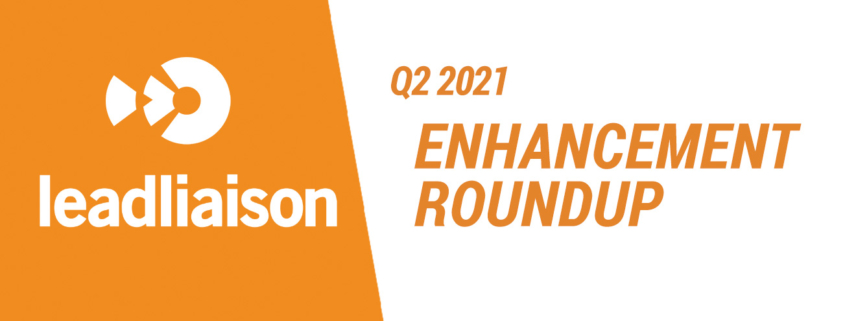
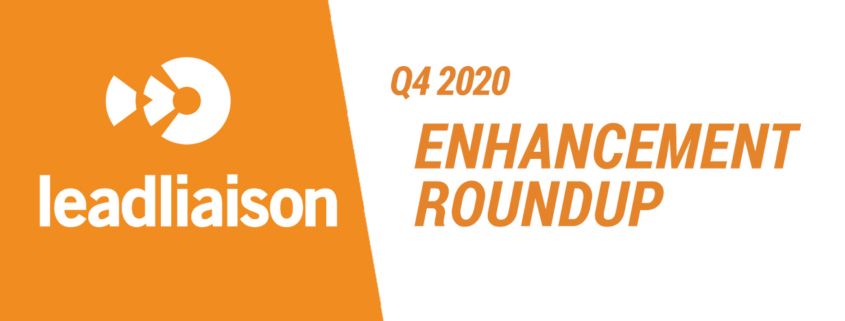
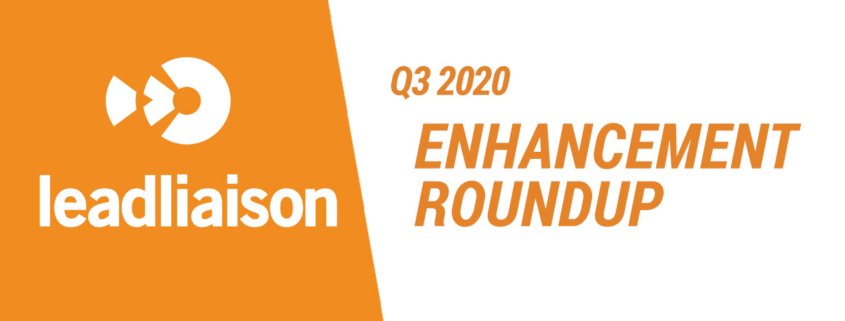
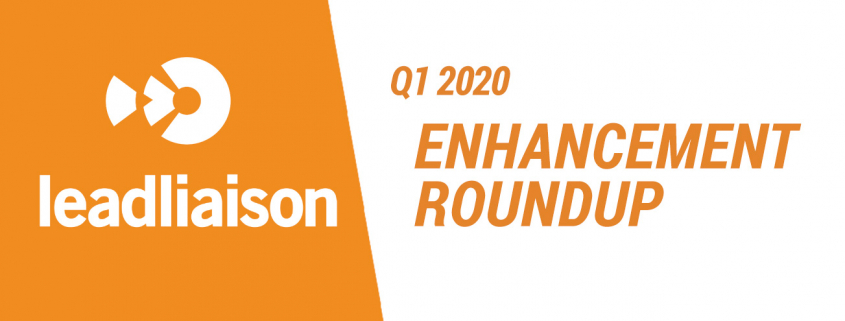




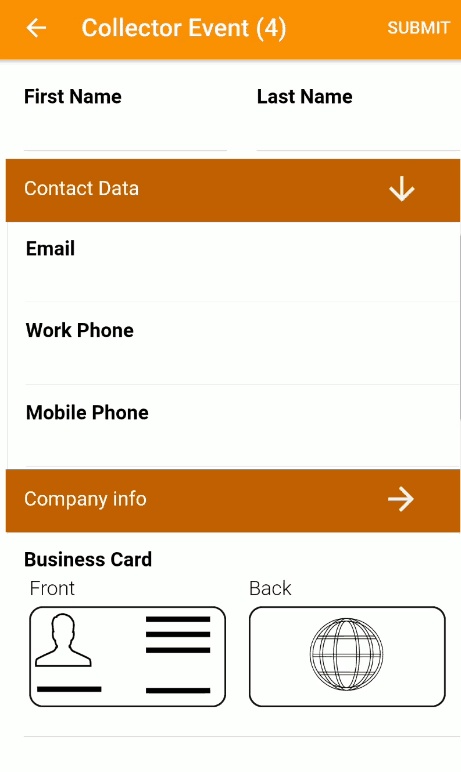
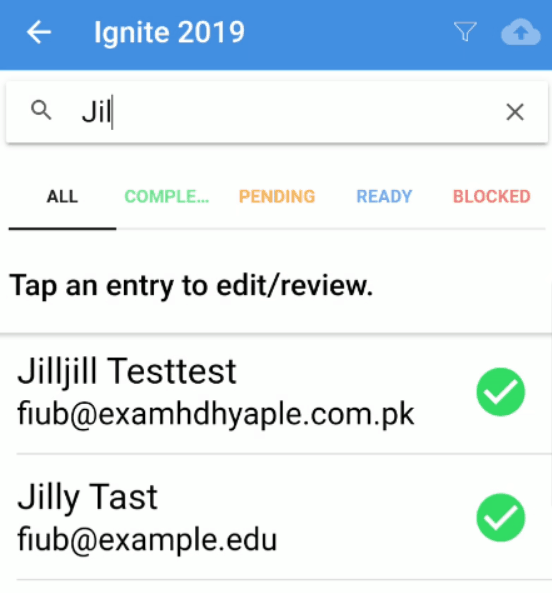
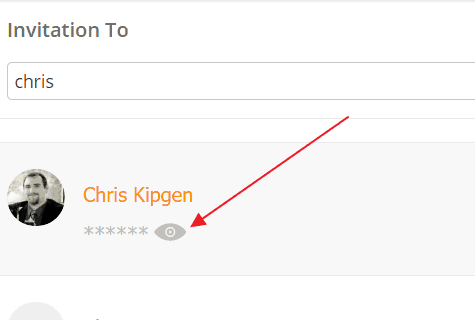
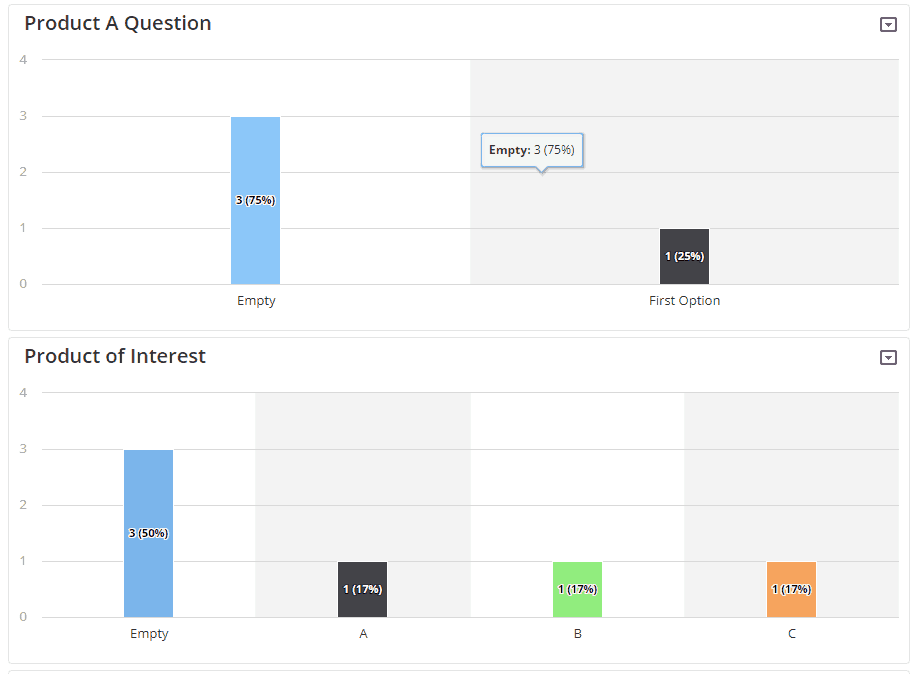

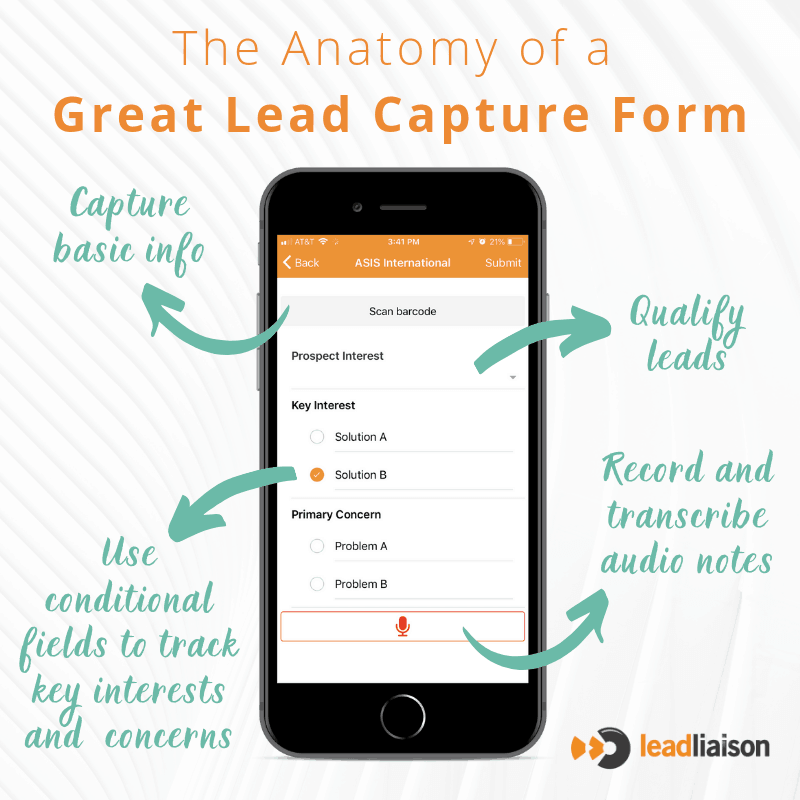 Download this Graphic
Download this Graphic

