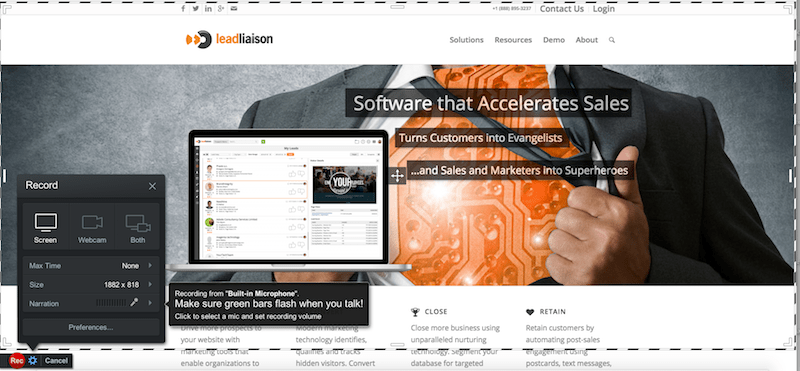Tools of the Trade: Screencast-O-Matic
In the busy world we live in, we all have our secrets to being more productive and more organized. Technology lends itself to creating more solutions. Lead Liaison is one of those solutions, and we have clients all over the globe that agree! But we didn’t get here by using outdated resources. Here at Lead Liaison, we’ve got several “tools of the trade” that help us be the best that we can be. In this series, we will talk about some of the tools that we use to be more effective in our day. In today’s post, we’ll talk about Screencast-O-Matic.
What is Screencast-O-Matic?
Screencast-O-Matic is a simple screen recorder for Windows and Mac. It allows users to easily record, upload, and share recordings strait from their desktop or laptop. Screencast-O-Matic can be used for video tutorials, support-related videos, and more. This tool is used by businesses, educators, and gamers. Their free version allows up to 15 minutes of recording, which is plenty of time for a quick “how-to” video. Their Pro version offers longer recording limits, the ability to record your computer audio (in addition to your audio input), and editing tools.
Features
Screencast-O-Matic is really easy to operate. It’s got a simple interface that isn’t cluttered with excessive features. Once you’ve downloaded it to your computer, hit “Record” to record your screen, webcam, or both. The application collects audio, as well. While recording, you can draw on your screen, zoom, and add objects (like an arrow). Once you are finished recording, you will be prompted to rename it, make it searchable to others, and upload/save it.
The final recording can be uploaded to Screencast-O-Matic.com, YouTube, Vimeo, Google Drive, Dropbox, or just saved as a video file on your computer. If you choose to upload your recording to Screencast-O-Matic.com, you are provided a link. When someone else clicks that link, an internet browser tab containing only that video opens on their computer.
How Do We Use It?
Here at Lead Liaison, we use this tool a LOT. I’m not even on the Support Team, and I use it at least once a day. I’m not very good at explaining things, or giving direction, so I rely on Screencast-O-Matic to communicate simple instructions that would otherwise be botched in translation. Being a company that specializes in SaaS, we are often asked to help a customer (sometimes across the world) complete a task in our software. Rather than type out the step-by-step instructions, or schedule a GoToMeeting when both parties are available, I am able to record a short video instead. It takes less time on my part, translates better for our customer, and is more convenient for everyone.
Cost
The company offers a free version that has a few limitations, but it’s worth a try. There is an option to upgrade. Their Pro version is $15/year or $29/3 years (that’s one year free!). The Pro version is so reasonably priced that any business would be amiss not to add this to their toolbox.