5 Lead Capture Apps You Need To Know About
 * Updated on January 13, 2020
* Updated on January 13, 2020
As a business owner you should be well aware about leads and how to generate them as well. Such knowledge comes with selecting the most suitable applications to serve this purpose. The following is a list of apps that you can make use of when capturing leads.
1. Captello
With Captello, you can easily capture leads with any device and record voice notes about your conversation on the fly (notes quickly get transcribed for you while you focus on building connections), then communicate seamlessly and automatically with handwritten letters and postcards, text messages and emails, all before you leave the exhibit floor.
Workflow automation and tools like customizable forms and branding make Captello a game changer in the lead capture software market and help exhibitors become first movers on warm leads, which makes all the difference!
Captello also includes powerful new gamifications called Activations, which help attract new booth traffic and engage visitors in new and captivating ways, all while capturing quality leads!
2. On Spot Social
This is a great iPad app that captures leads in the field. It is also very suitable for individuals who are not tech-savvy as a result of its interface which is very user friendly. On Spot Social also works whether you are online or offline. Therefore, you can still attend an event as you capture your leads then upload them to your database as soon as you go online.
3. GoCapture!™
Lead Liaison’s GoCapture!™ is a fully integrated event lead capture solution for B2B companies. What makes GoCapture!™ different can be summed up in two words: unlimited and comprehensive. GoCapture!™ offers unlimited front end users with unlimited devices, unlimited back end users, and unlimited forms. It’s completely customizable, so you can tailor it to fit your specific business needs. And, it is backed by a powerful back-end system, providing a fully-integrated end-to-end solution with all leading CRM and marketing automation platforms.
4. Validar Universal Lead Capture
This app can be personalized to be used at whichever event you attend and works with various hardware such as magnetic stripes, barcodes among others. According to the questions answered by leads, this app can assign scores to your leads. It is a very simple application whose major strength is its customization properties. Another fascinating aspect about it is that it alerts you when the perfectly lead is in the vicinity.
5. QuickTapSurvey
QuickTapSurvey is another application that allows you to capture leads without necessarily being online. It can be utilized as a kiosk and is also very easy to set up.
The app allows you to:
- Customize your design by choosing from a variety of templates, themes, logos and background pictures
- Capture unlimited leads with full contact details
- Capture leads using a customized contest entry or prize giveaway splash screen
- Encrypt data and keep it safely on your iPad or Android tablets
- Use more than 15 qualification questions to qualify your leads
- Use integrations or API to send lead data to your CRM
Those are just some of the lead capture apps you can opt to use when you attend an event. Before you settle for one, make sure that the app satisfies all your needs and works in line with your business objectives.





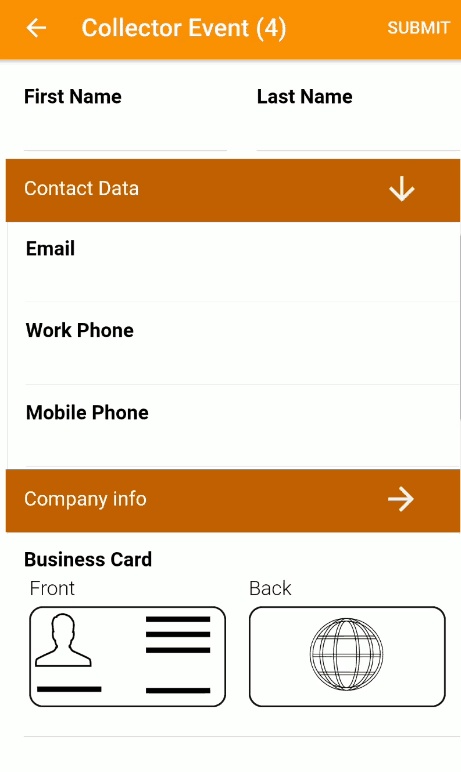
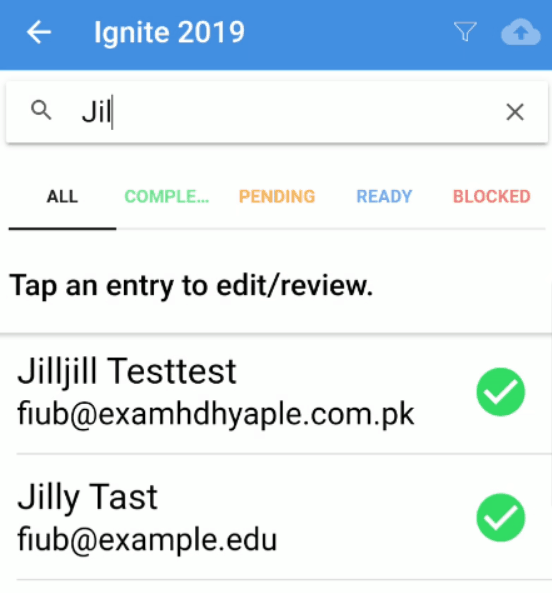
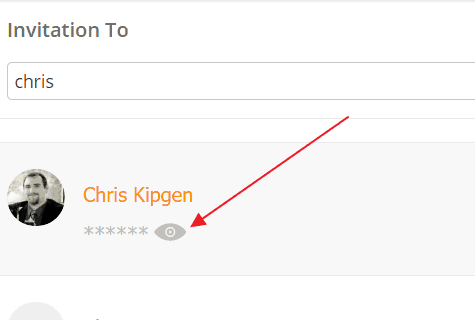
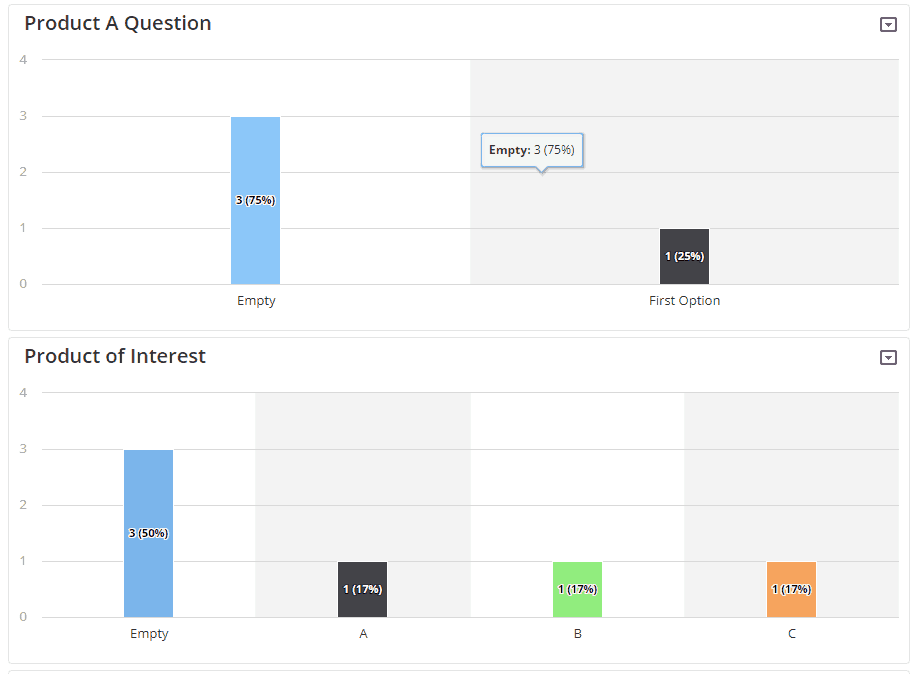




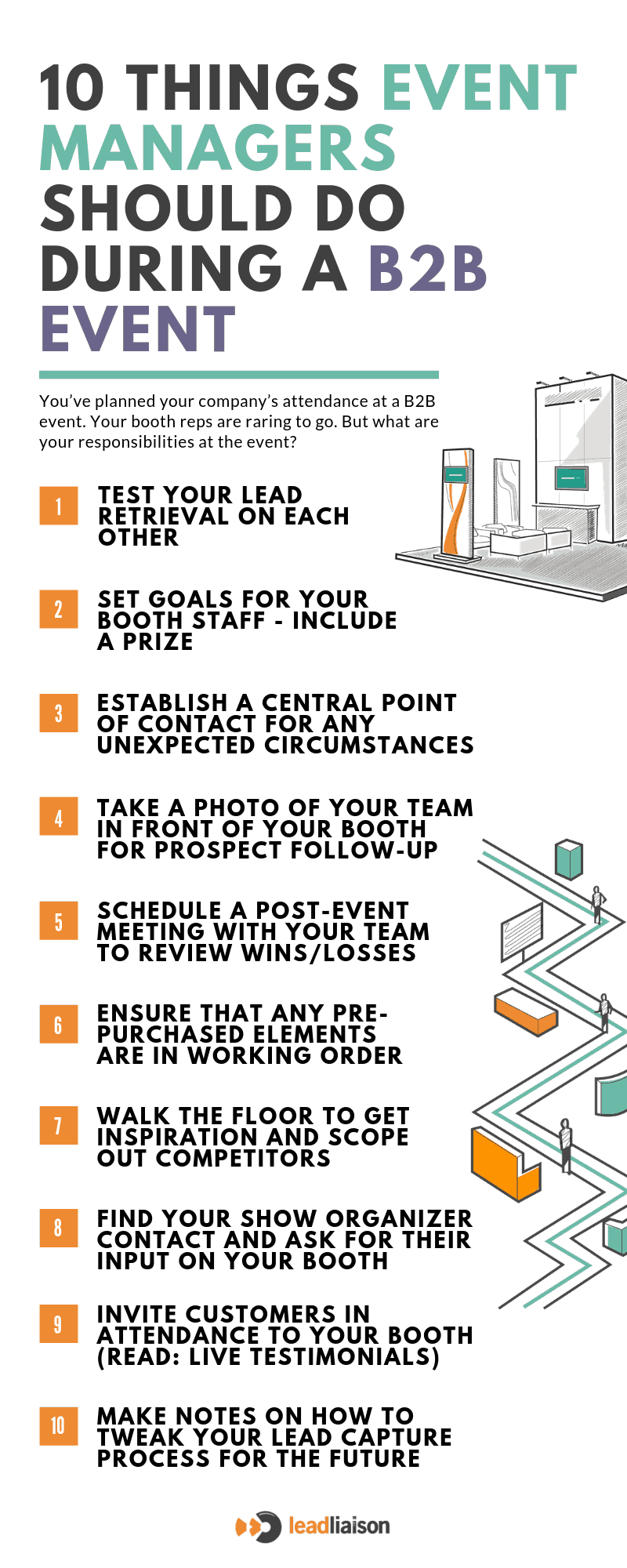

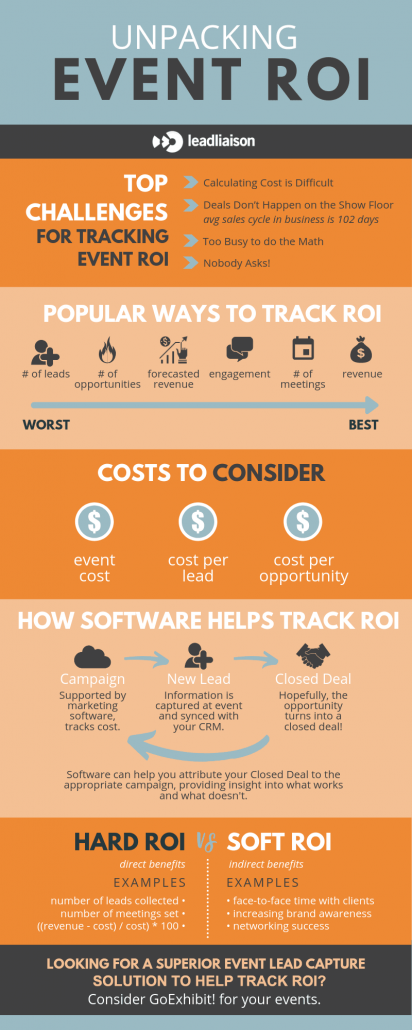

 Dallas, Texas – Lead Liaison, the powerhouse behind the event lead capture solution,
Dallas, Texas – Lead Liaison, the powerhouse behind the event lead capture solution, 

