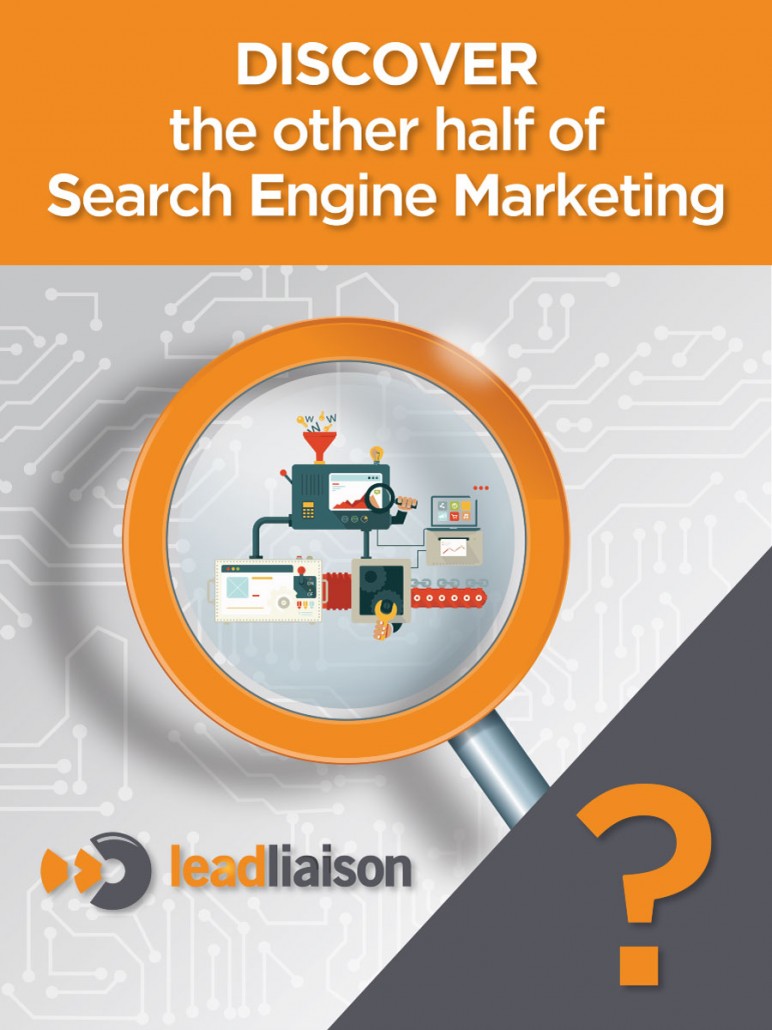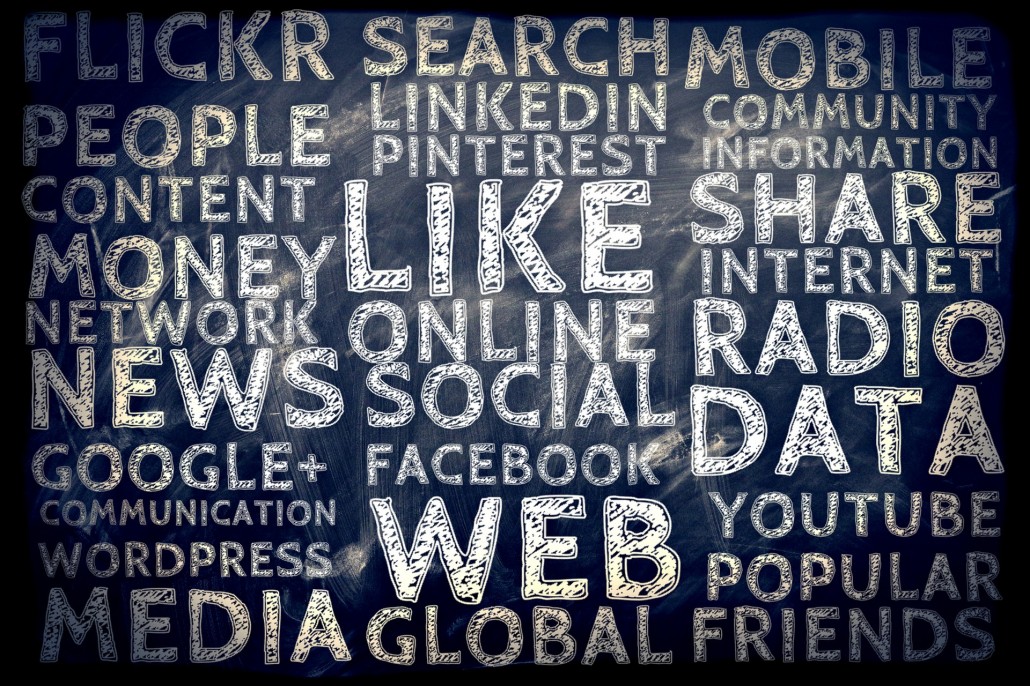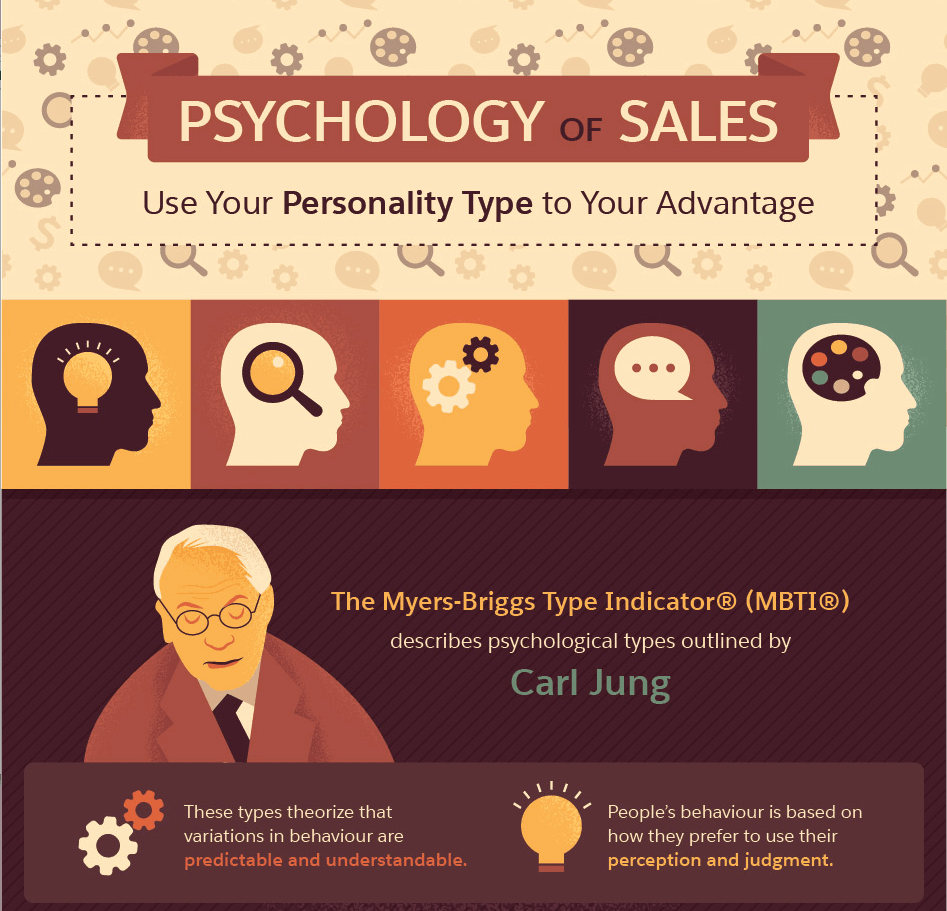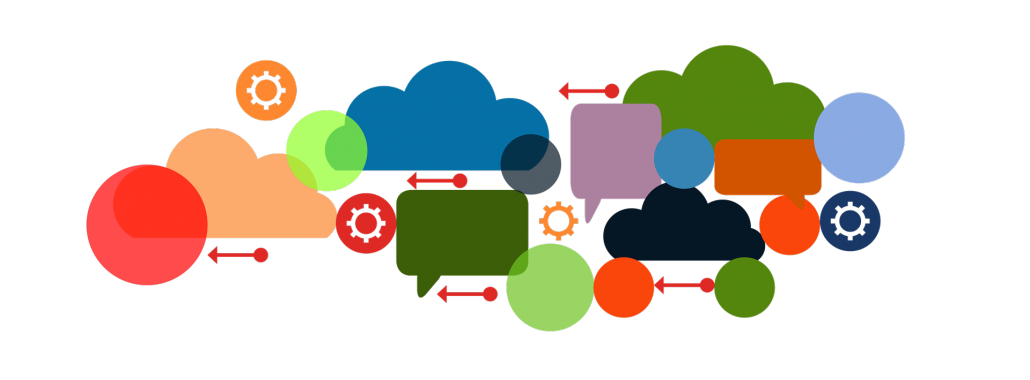Lead Liaison Integrates with Pipedrive
 When two great forces come together, the results can be powerful. That’s what has happened here. The robust marketing automation platform Lead Liaison announces their valuable integration with CRM software company Pipedrive.
When two great forces come together, the results can be powerful. That’s what has happened here. The robust marketing automation platform Lead Liaison announces their valuable integration with CRM software company Pipedrive.
Founded in 2010, Pipedrive proves themselves time and time again, winning awards like “Best Enterprise SaaS B2B in 2015”. With over 30,000 customers, and reaching across more than 140 countries, Pipedrive helps companies manage complex sales processes. They were the perfect candidate for collaboration. “Many of our clients are devoted users of Pipedrive,” says Director of Marketing and Client Relations, Jen Worsham. “It was a clear choice to build out our integration capabilities with Pipedrive. Now, the communication between both platforms is seamless, which makes our customers very happy.”
Integration
The integration enables users to export records from Lead Liaison into Pipedrive. Data is pushed from the system into the CRM instantaneously. The Salespeople can easily create new lead records in Pipedrive from a variety of areas within Lead Liaison’s platform, such as a visitor tracking dashboard, prospect profile, or lists.
For example, If someone from a prospective company visited a businesses website, the goal is to find a good contact and push that information into Pipedrive. Utilizing Lead Liaison’s website visitor tracking to identify companies and Lead Liaison’s ZoomInfo add-on module, salespeople can find contacts that are linked to that company, making it even easier to drill down and find the very best contact.
Benefit
The integration saves people a lot of time. Salespeople and marketers don’t have to manually enter prospect’s contact and company information into their CRM. “This CRM integration is amazing for companies that have a business development team that want to find new leads and new opportunities, and need to share that information with the rest of their sales team by pushing it into their CRM,” Worsham says. It saves a considerable amount of time with data entry, and reduces errors since users aren’t having to manually type things in. This integration also gives customers visibility into their clients’ behaviors by gathering information about their web activity and responsiveness to their marketing efforts.
But wait! There’s more!
Users can utilize the tools of Zapier, a middlewear platform that helps connect applications, one application to another. Lead Liaison provides both a “trigger” and an “action”, which is input into Zapier’s Zap. This allows users to do things in Lead Liaison when specific events happen in Pipedrive, and vice versa. Adding Prospects into an automated workflow, creating or updating Prospects, tagging Prospects, and adding Prospects to a List is easier now than ever! And, it’s all automatically synchronized with Pipedrive.
Together, the Lead Liaison Pipedrive Connector and Zapier integration provide a bi-directional communication bridge between Pipedrive and Lead Liaison, enabling the two systems to be updated with key information at the right time.
How to Take Action
When a company is ready to strengthen their sales and marketing team’s efficiency, the implementation is a breeze. With a license to Lead Liaison’s Marketing Automation software (Lead Management Automation (LMA)™), users simply input their Pipedrive credentials into Lead Liaison’s Pipedrive Connector. It takes longer to pour a cup of coffee than it takes to integrate.