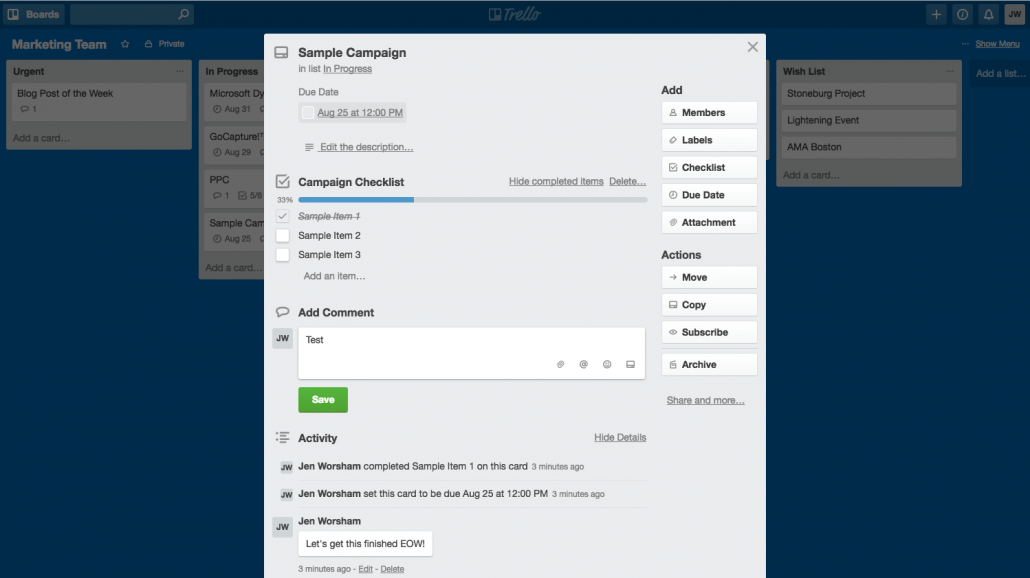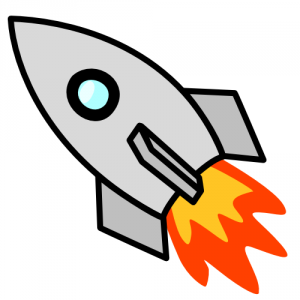Why Live Chat is a Must Tool For Ecommerce Business
The ecommerce industry has been continuously growing with a rapid speed over the past few years. The trend towards ecommerce is showing no signs of slowing down. In fact, shopping has become one of the most popular activities over the internet. More than 1.66 trillion customers are buying goods and services online. As per prediction completed by Statista, global retail ecommerce revenue will amount to $4.88 trillion by 2021.
While the numbers make online business owners happy, this is still a competitive industry. In order to stay ahead of the competition, companies need to offer exceptional customer service to their customers. Customer service is key to ecommerce growth. Companies need to have the right tools in place in order to deliver the best customer experience. One of these customer support tools is live chat.
As per research report of an Aberdeen group, live chat is the most preferred method of communication for online shoppers compared to other communication channels. A study by the AMA states that customers are more likely to make a purchase from a website offering live chat service compared to those who don’t.
What is E-Commerce Live Chat?
Live chat is a communication platform that facilitates you to give support to the customers’ queries or to assist visitors to your website in real-time. With the help of live chat software, customers’ queries are solved within a few minutes.
This blog post will examine the top reasons why live chat is a must tool for your ecommerce business and how it converts visitors to customers and boosts conversion rate and sales.
Response Time
In this digital era, speed is king. Customers are looking for quick and helpful responses. They do not like to be put on hold or wait too long to get a solution to their queries. With every late reply, you are creating a chance to lose a lead. Live chat is the best option to have real-time conversations with your customers, reducing response time and boosting conversion rates.
An agent can proactively start the communication with the visitors and can suggest to them products based on their purchasing behavior.
Most of the companies are implementing live chat software on their website do so in order to give quick, convenient support to the customers and to improve customer service and response times.
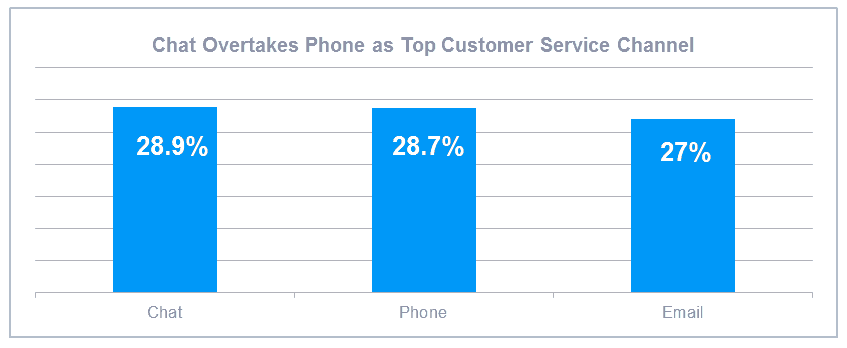
Source: https://www.bilderbeste.com
Boost Conversions & Sales Volume
According to Econsultancy, more than 70% of customers were satisfied with their live chat experience compared to all other channels including phone or email. This data proves that live chat is the best tool to boost conversion rate and sales. With the help of live chat, your customer service representatives will be able to handle multiple customers and can instantly respond to customers.
If the customer’s concerns are solved quickly, this will leave a good impression leading to a more sustainable relationship and an improvement in retention rates.
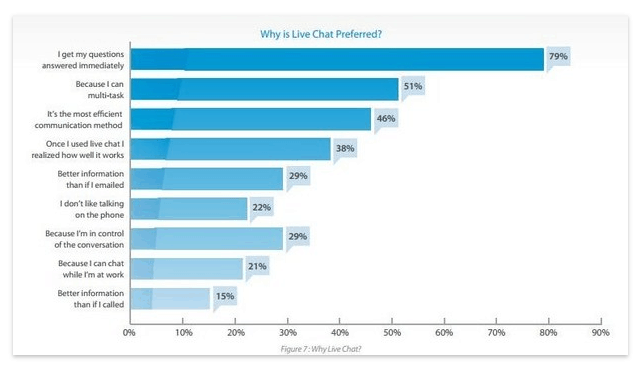
Source: https://econsultancy.com
Cost Efficient
Businesses are always looking for a cost-effective customer service solution. Studies show that live chat is the best and most low-cost communication channel. More and more companies are switching to live chat from phone or email support as they are too costly to maintain and setup. Implementing a live chat feature on your website will generate more revenue compared to revenue generated by emails or phones.
Live chat reduces costs in several ways:
- Cost per interaction – It considerably decreases the cost of recruiting more service agents as one live chat agent can provide assistance to multiple customers simultaneously. Live chat offers real-time support to the customers and thus, it saves a great amount of time and money.
- Retention – Reports states that live chat increases customer retention rates between 48-63%. And as we all know, selling to loyal customers is much easier and cost effective than converting new customers.
Live Chat Provides a Competitive Advantage
There are businesses which do not offer live chat. This calls for a great opportunity. Why not step ahead and gain a competitive advantage by offering a live chat solution on your website?
By providing live chat support and quality customer service, you can win the hearts of your customers.
Post Affiliate Pro reported that they observed 23% of the increase in conversion rate after implementing live chat on their website. With the help of live chat, you can offer 24/7 support during the checkout process which will increase conversion rates and reduce the chance of losing sales.
Live Chat Gives Higher Satisfaction = Loyal Customers
Live chat is the best way to build a strong relationship with customers. When customers feel that their concerns are solved, they will share positive experiences with those around them. This also builds trust, fostering a stronger relationship between the customer and the company.
When your existing customers see that they get top-notch customer support, they will be more inclined to spend more and stick to your brand. If you manage to offer good support to the customers through live chat on their first visit, they will become loyal customers.
The Bottom Line…
If you are looking to quickly increase your ecommerce business revenues and build a long term relationship through great customer service, live chat is the solution you’ve been looking for.
Using this tool, you will be able to provide a “WOW!” experience to your valuable clients and customers. Live chat helps considerably in decreasing costs, and increasing average order value and sales. It is a perfect combination of efficient technology and human contact.
Guest Author Bio
Sam Makad is an experienced writer and marketing consultant at Acquire Chat. His expertise lies in marketing and advertising. He helps small & medium enterprises to grow their business and overall ROI.




 Dallas, Texas –
Dallas, Texas – 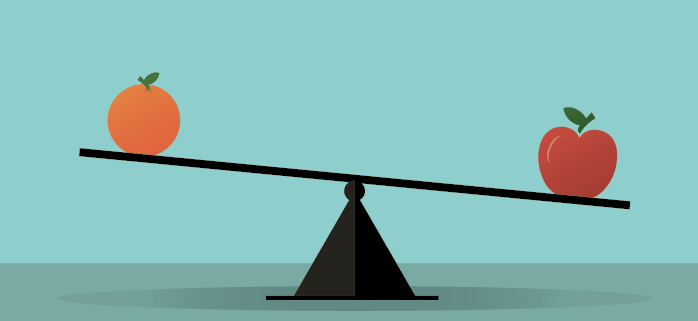
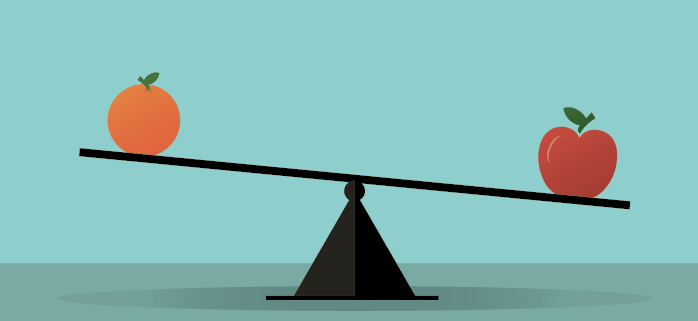 What’s the difference between marketing automation and sales enablement? On the surface, the two solutions seem very similar; however, they serve different purposes. In this article we’ll compare and contrast marketing automation with sales enablement.
What’s the difference between marketing automation and sales enablement? On the surface, the two solutions seem very similar; however, they serve different purposes. In this article we’ll compare and contrast marketing automation with sales enablement. 
 We have all been there. You schedule a call with a hot prospect, only to realize that they are a no-show for your initial sales call or demonstration. No-shows are notorious in the online meeting world (i.e. GoToMeetings, etc.). While everyone will be no-showed occasionally, the frequency of no-shows is directly related to your process.
We have all been there. You schedule a call with a hot prospect, only to realize that they are a no-show for your initial sales call or demonstration. No-shows are notorious in the online meeting world (i.e. GoToMeetings, etc.). While everyone will be no-showed occasionally, the frequency of no-shows is directly related to your process.