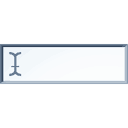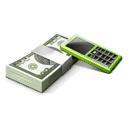Why Marketing Automation for Small Business?
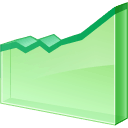 Why choose marketing automation for small business? If you’re a micro-sized business (< $5M in revenue) or a small business (< $20M in revenue) then there’s less than one percent (1%) chance you’re using marketing automation technology to help grow your small business. Interestingly, when comparing penetration rates of marketing automation (reference our write-up on the “Marketing Automation Market”) for micro and small-sized businesses to penetration rates of mid-size and large businesses, micro and small-sized businesses have the lowest adoption rates. Adoption rates should be much higher than mid-size and large businesses.
Why choose marketing automation for small business? If you’re a micro-sized business (< $5M in revenue) or a small business (< $20M in revenue) then there’s less than one percent (1%) chance you’re using marketing automation technology to help grow your small business. Interestingly, when comparing penetration rates of marketing automation (reference our write-up on the “Marketing Automation Market”) for micro and small-sized businesses to penetration rates of mid-size and large businesses, micro and small-sized businesses have the lowest adoption rates. Adoption rates should be much higher than mid-size and large businesses.
Small businesses stand to gain a lot from marketing automation technology. Two fundamental needs are commonplace in almost every small business:
Two fundamental needs of a small business…
• Rapid growth
• Large presence
First, small businesses need to grow rapidly to satisfy investors. When there’s growth, especially fast growth, there’s interest from additional investors in injecting capital into your company’s business. In the venture capital (VC) world, entrepreneurs win when multiple VCs want to invest – VCs end up competing against each other, fighting for their (unfair) share of your business.
Second, small businesses need to appear large, as a formidable competitor in their space and as a viable company customers are willing to invest in. Very few potential buyers will find interest in a company that appears small and unstable with limited resources. Appearing larger improves the chances of your business “winning the deal”.
Fortunately, marketing automation help small businesses grow and appear larger. In particular, marketing automation technology introduces a great deal of personalized automation thereby reducing the need to have dedicated resources managing mundane, yet critical, tasks. Lead Liaison goes many steps ahead of traditional marketing automation packages with our revenue generation software that automates emails, lead qualification (lead scoring, buy signals, lead activity), lead distribution, lead nurturing, lead capture and more. Our software provides a cost-effective framework for small businesses to help structure their lead management process.
To be alerted of future posts, please click on the RSS button.