5 Gamification Companies You Need To Know About
 As an event professional, you should be well aware of event engagement opportunities that drive additional booth traffic and help broker new conversations at events. A number of interesting gamification companies have emerged in the marketplace, providing event activations and gamification solutions. The following is a list of engagement platforms and a short review of benefits we found useful:
As an event professional, you should be well aware of event engagement opportunities that drive additional booth traffic and help broker new conversations at events. A number of interesting gamification companies have emerged in the marketplace, providing event activations and gamification solutions. The following is a list of engagement platforms and a short review of benefits we found useful:
1. Captello
A 1-2-3 punch for event professionals, Captello offers Gamification (in the form of customizable activations with integrated lead capture forms), Prize fulfillment (a comprehensive self-fulfilling Rewards Center with an international e-Gift Card library and unique shopping experience), and a Premium Lead Capture app solution that launches on any smartphone or tablet.
Captello’s gamification arcade includes over 55 activations including games that educate and entertain; all of which can be branded and edited by end users in minutes with a simple browser based Activation Builder. Games launch on any connected device including smart phones, TVs and monitors, web pages, virtual event platforms, by hyperlink, embeddable iframe, or QR code scan. Unique to this platform are the rewards center, customizable leaderboards, treasure hunt, and self guided tour capabilities. These super flexible activations drive engagement, reinforce messaging, and broker conversations while capturing important lead data.
2. Spinify
Spinify works by gamifying the sales process and providing incentives to sales teams for reaching and exceeding goals. Spinify leader boards launch on any TV or monitor providing real time visibility to team member positioning.
This platform encourages sales team members to work harder to achieve goals, and allows the employer to reward team members with prizes. Rather than a game or rewards platform, Spinify focuses on awarding points, badges and levels as a way of encouraging competition around company goals. In the event environment, using Spinify serves to create friendly competition among your exhibiting team members encouraging them to engage more and drive deeper conversations.
3. Drimify
Drimify offers a collection of digital games that can be customized with company branding and launched virtually anywhere: on tv’s and monitors, websites, via URL and by QR code scanning. A collection of 20 games includes quizzes, polls, tests, instant win games like spin the wheel and slot machine, and entertaining games like Pac Man, Memory Cards and Word Search all work to create memorable experiences for event attendees and corporate teams. Pricing is straightforward, however features like leaderboards, access to VIP support, duplicating games and some customization features all come at an additional cost that must be negotiated under their Premium Plan.
4. LumoPlay
LumoPlay incorporates a combination of required hardware elements and apps to create interactive touch screen experiences from any display. A fun way to build engagement, LumoPlay has been used to increase interaction with museum exhibits, playground areas, public exhibits, and more. Users select from a suite of 18 licensable apps to create environments that can be manipulated by human touch, footsteps, objects like balls and bats, hand motions and more. Event exhibits can be made immersive with LumoPlay, however app selection seems to be limited to games that entertain with little to no educational value, and setup requires a hardware kit, which represents significant effort to set up – especially in the case of portable / temporary booth environments.
5. Mentimeter
Developed to engage audiences in sessions, workshops and presentations, Mentimeter provides solutions that help presenters deliver messages that demand audience participation and increase interaction and memorability.
Using Mentimeter’s library of pre-designed templates, presenters can edit, customize and create presentations with engaging elements including live audience polls and surveys, live feedback, entertaining quizzes, and word clouds that help to visualize the audience’s ideas on-screen. Mentimeter templates and interactive elements are simple and help presenters to deliver information in engaging and memorable ways.



 Dallas, Texas – Lead Liaison, the powerhouse behind the event lead capture solution,
Dallas, Texas – Lead Liaison, the powerhouse behind the event lead capture solution, 

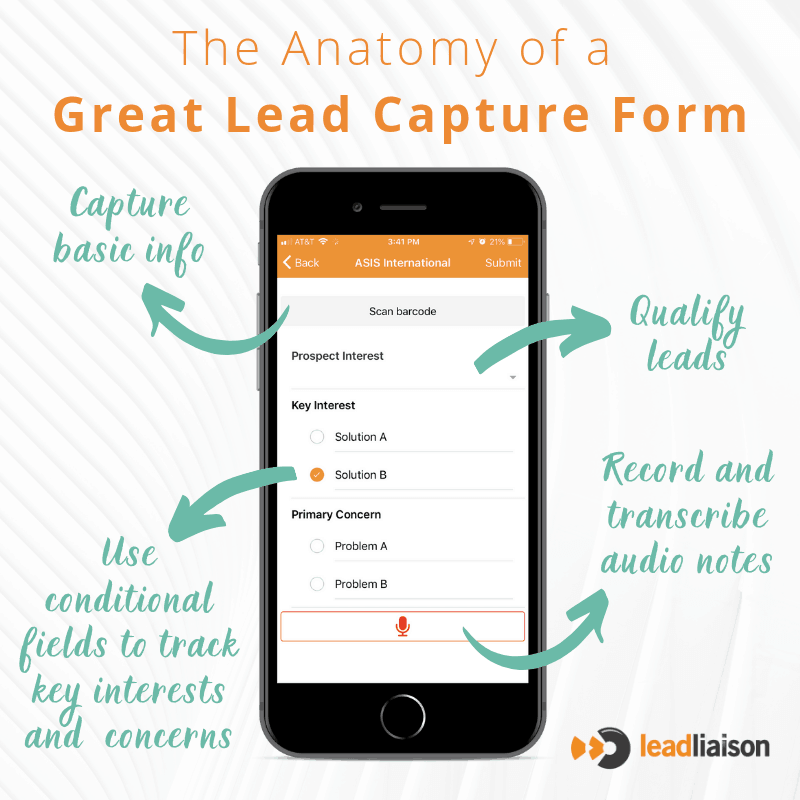 Download this Graphic
Download this Graphic




