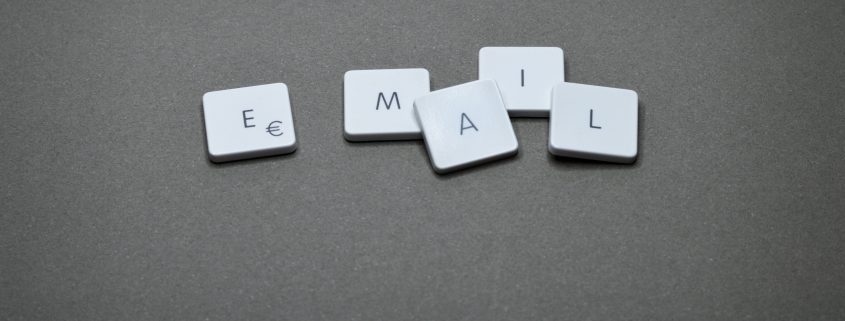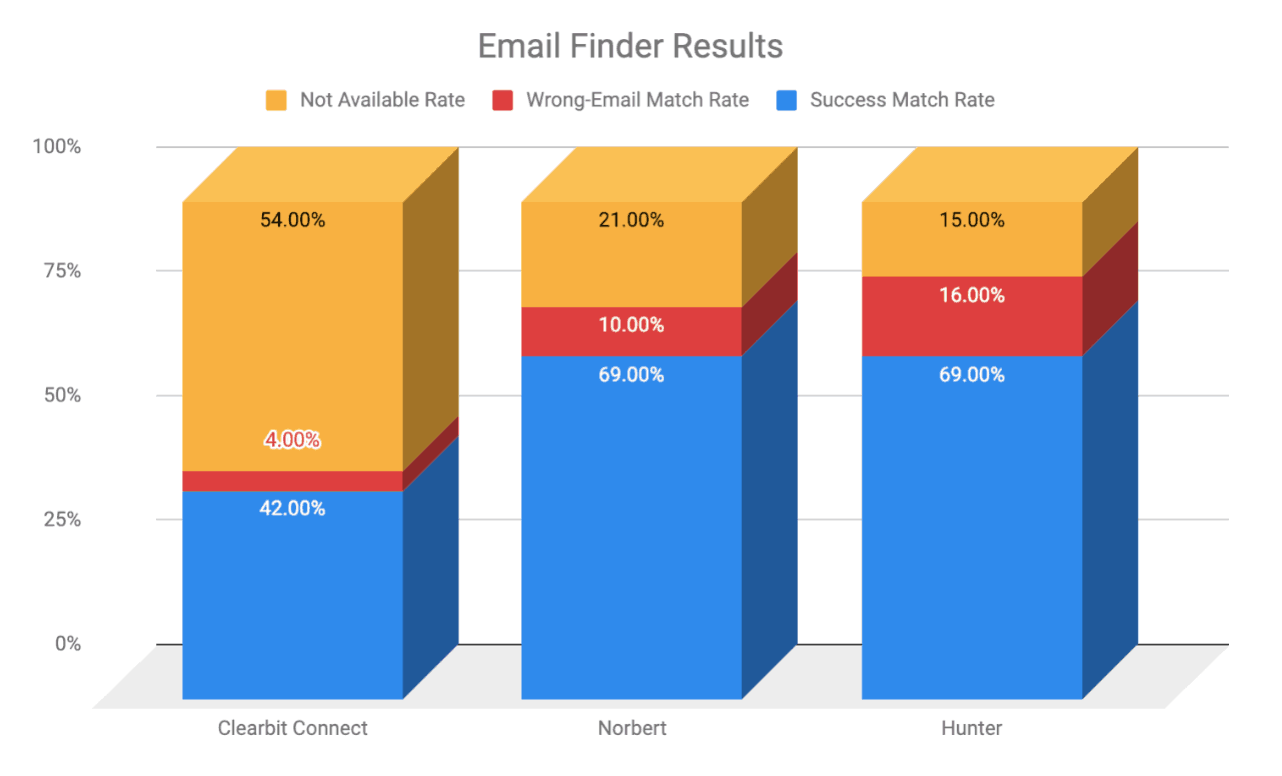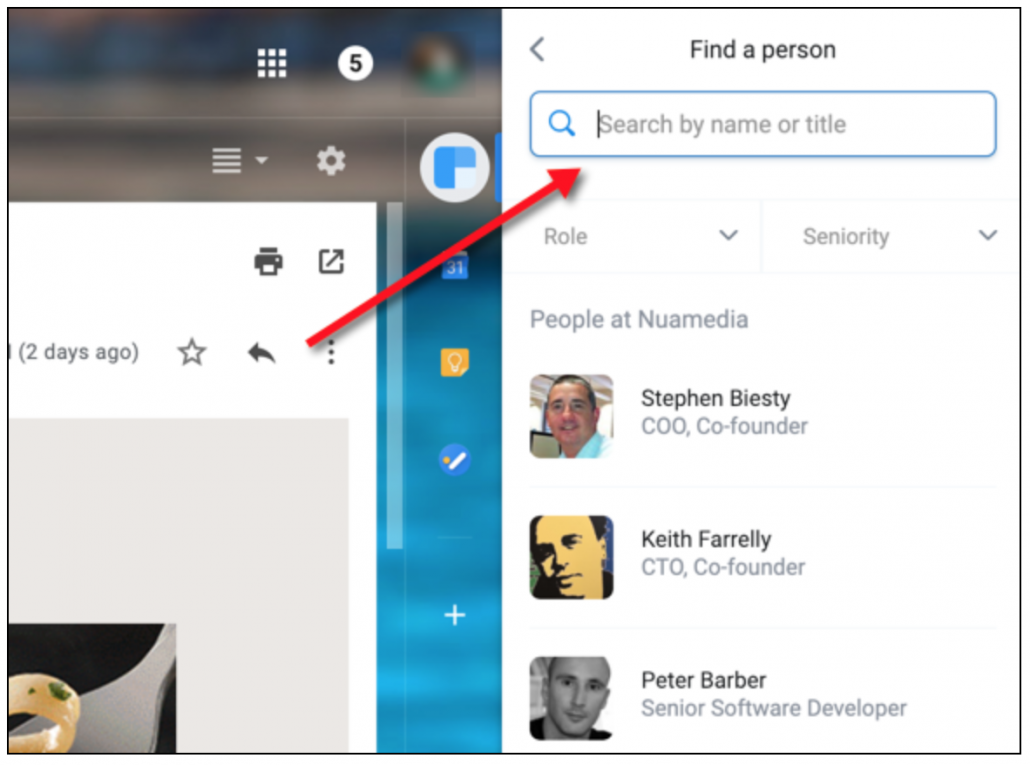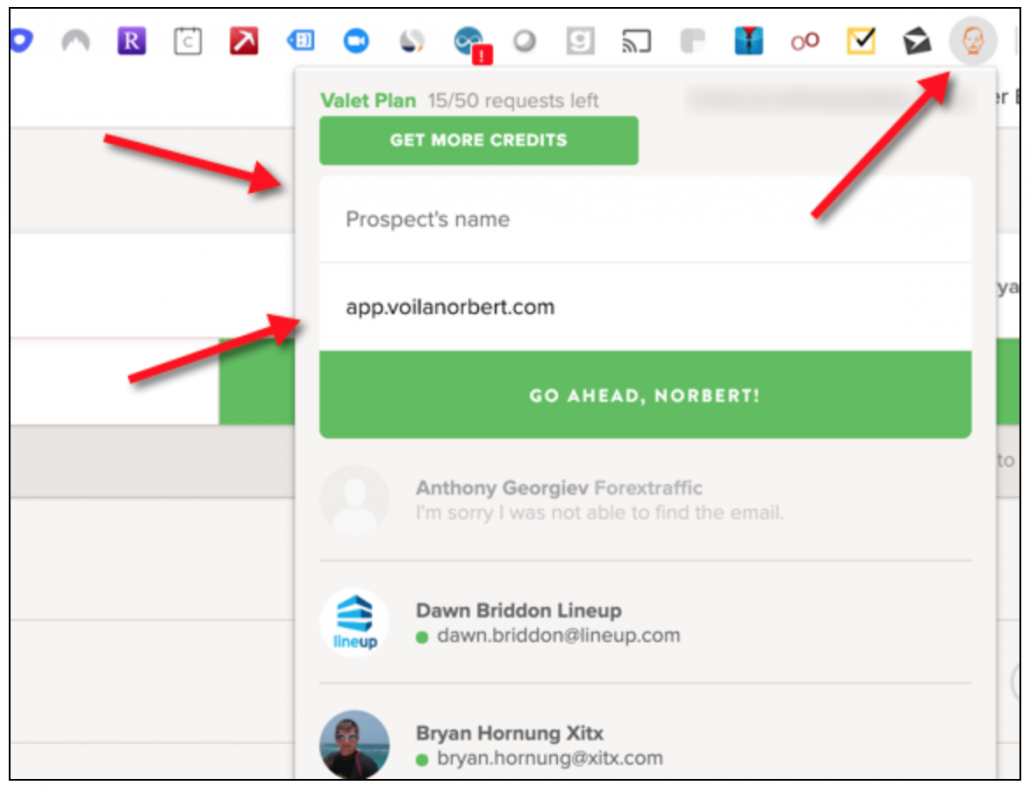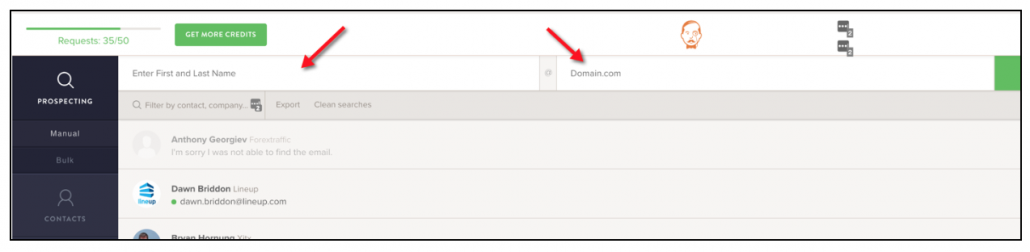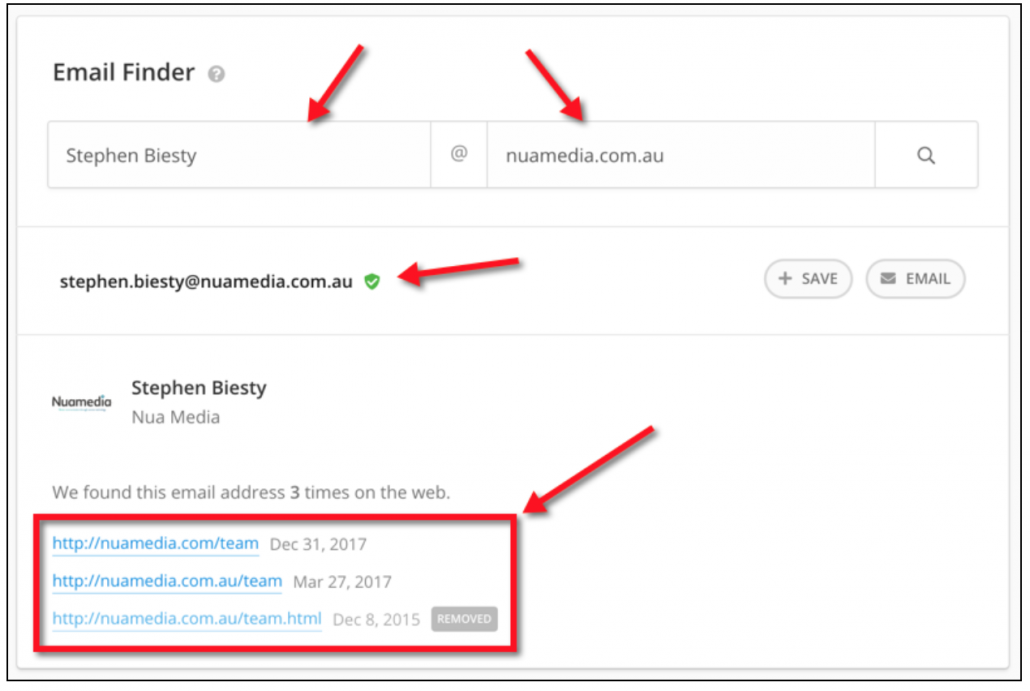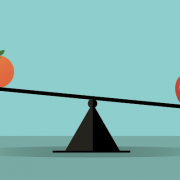How to Find Email Addresses
Research Study on How to Find Email Addresses
If you’re in B2B sales then it’s important to know how to find email addresses. Lead Liaison did a study on 100 people to see if we could find their email address. We already had their correct email addresses (in other words, we knew the answer); but, wanted to tackle the project as if we were a sales person trying to find an email address.
We set out to figure out the best ways to do this. We scoured the web for the best tools, looked at using methods like Twitter, general web searches, guessing email patterns, etc. There’s really no easy and reliable way to find someone’s email by doing it on your own. Fortunately, there are some great software tools out there that took away all the hard work. Our study identified seven main software tools that can be used for free or for little to no charge ($.07 per lead). For our study, we took 100 people along with their domain names and manually entered them into each of the seven tools. It was a lot of work, but some really good results and learnings came from it.
The email addresses were sourced from prospects, address book contacts, and customers. Some of the tools allow bulk uploading, but we did it all by hand, one by one to save you the time! We ranked each of the seven tools based on price, quality, and user experience. The top three tools to find email addresses were Clearbit Connect, Norbert, and Hunter – in that order. In the analysis below, you’ll find a table that ranks each of the seven solutions. We created videos demonstrating how to install each tool and videos demonstrating how to find email addresses using each tool.
In the analysis of 100 email addresses, the top three tools were were Clearbit Connect, Norbert, and Hunter. The graph below shows a summary of the analysis. Here’s how to read it:
- Blue (Success Match Rate): Percentage of attempts the provider was able to successfully find the correct email address for the person we were looking for.
- Red (Wrong-Email Match Rate): Percentage of attempts the provider returned an incorrect email address for the person we were looking for.
- Yellow (Not Available Rate): Percentage of attempts the provider returned an incorrect email address for the person we were looking for.
See the section on the Top 3 Ways to Find Email Addresses below for a deeper analysis on the top 3 tools.
Find Email Addresses 86% of the Time
When we began this analysis we were skeptical that there were accurate ways to find email addresses. However, after this study we found that were were able to successfully find someone’s email address 86% of the time! You can do the same! That’s really an incredible result, and very accurate. The method we describe below is a full-proof plan for any sales and marketing organization who wants to develop a consistent prospecting process.
To find email addresses 86% of the time, install the top three ranked tools below. In the “Ranking Ways to Find Email Addresses” section below, each tool we analyzed comes with a video demonstrating how to install it and how to use it.
Since Clearbit Connect had the lowest amount of incorrect email addresses returned and didn’t use a credit unless it found an email, start your searching by using Clearbit Connect first. If you can’t find the email address in Clearbit Connect, then use Norbert next. Norbert had the highest accuracy (same as Hunter) but also the 2nd lowest error-rate. If you can’t find your email in Norbert, then use Hunter. After trying each of these solutions we’re confident that across all three one of them will show you the correct email address.
The methods above are a sure way to find an email address 86% of the time. We’re sharing the details of our study with you. Download the complete analysis below:
Find an email address for someone 86% of the time! Download our analysis of 100 people and domains to see the complete results for Clearbit Connect, Norbert, and Hunter.
Ranking Ways to Find Email Addresses
Below is our analysis and rank of seven tools to find an email address. Each column is explained below:
- Rank: Overall rank based on quality, price, and user experience.
- Tool: Name of the tool to find someone’s email.
- Installation: Video showing how to install the tool.
- Usage: Video showing how to use the tool to find an email address.
- Free Credits: Number of free credits the tool provides (noted one-time or per month).
- Minimum Paid Plan: Cost per year if you subscribed to the tool.
- Price per Email: Takes the total number of email addresses the tool provides in a 12 month period and divides that by the total paid plan amount in 12 months.
- Notes: Any tips or special notes for the tool.
| Rank | Tool | Installation | Usage | Free Credits | Minimum Paid Plan (Annually) | Annual Price | Notes |
| 1 | Clearbit Connect | How to use Clearbit Connect | 100 emails per month | $6,000 | $.50 (12K emails) | Paid Plan can be divided into 5 seats. Only pay for verified matches. | |
| 2 | Norbert | Norbert installation | How to use Norbert | 50 emails | $468 | $.039 (12K emails) | Credits rollover. Charges on successful verification. |
| 3 | Hunter | Hunter.io installation | How to use Hunter.io | 100 per month | $408 | $.034 (12K emails) | Share across users for paid plan. Also crawls web. Use web for single credit instead of browser plugin. |
| 4 | Sellhack | Sellhack installation | How to use Sellhack | 10 emails per month | $36 | $.03 (1K emails) | No credit rollover |
| 5 | Toofr | Toofr / EmailFinder installation | How to use Toofr / EmailFinder | 15 emails | $228 | $.038 (6K emails) | Cancel anytime. $.0196 at $588 annual |
| 6 | Find That Email | Find That Email installation | How to use Find That Email | 50 per month | $348 | $.058 (6K emails) | Cancel anytime |
| 7 | Anymail Finder | Anymail Finder installation | How to use Anymail Finder | 20 emails | $588 | $.588 (1K emails) | Credit system |
Top 3 Ways to Find Email Addresses
In our analysis there were three clear winners, Clearbit Connect, Norbert, and Hunter. We discuss the reasons for the ranking and our experience below in more detail.
1st Place: Clearbit Connect
- Price: A+ (Free), C (Paid)
- Quality: A+
- User Experience: B+
Out of 100 names and domains in our test, Clearbit Connect had the least amount of incorrect email addresses returned (4%). In general, it’s fair to say that Clearbit Connect was either accurate or could not find an email. We loved Clearbit Connect for a few reasons:
- Clearbit Connect also doesn’t charge a credit unless it successfully finds an email address for you.
- They had the least amount of incorrect emails.
- It’s free with 100 credits (100 correct emails) per month. You can install it on any email account.
Use their Chrome Browser plugin for your research. It starts by clicking their icon, then entering in the domain name for the person you’re searching for. To find the domain name, head to the website where the person works. The domain name will be the value before the “.com”. For example, in “https://www.google.com” the domain name is “google.com”. If Clearbit Connect returns a company match, select it, if not hit enter.
Reasons we didn’t like Clearbit Connect:
- Price: For a solid prospecting stack, you can stick with the free version of Clearbit Connect. However, if you’re looking to pay for it then heads up – it was the 3rd most expensive price per contact out of the seven tools we analyzed.
- User Experience: The Chrome Browser plugin loaded inside our email inbox. As a heads up, it also starts to collect all of your email addresses from your account. This is a bit invasive, but could be a good trade depending on your goals.
In the next screen, enter the person’s name.
2nd Place: Norbert
- Price: C+ (Free), A (Paid)
- Quality: A
- User Experience: B-
Norbert was very accurate, and did not make a lot of mistakes. We found the Chrome Browser plugin was a nice (1st screenshot), but a little clunky at times. It seemed to have a few bugs in the User Interface. As a result, we switched over to their web application (2nd screenshot) which seemed a bit easier to use. The only tradeoff with Norber is that it took more time to find an email address. When compared with Clearbit Connect and Hunter, which were pretty much instant, it took up to several minutes at times to return a result. We didn’t mind this that much though, as we were playing the role of a B2B sales person. Queuing up searches in another top didn’t disrupt our workflow.
The other thing we didn’t like with Norbert is that it charged a credit for each request we made. Since Norbert either returned an incorrect result or no result at all 31% of the time, that means that 31% of the time you’ll get charged a credit and get no value in return. If you’re using the free version, it only gives you 50 email credits for one-time usage. Unlike Clearbit Connect and Hunter, the credits don’t reset every month. Once you’ve used your credits – you’re done, and you need to go for the paid plan. Fortunately, the paid plan is very affordable.
All things considered, the experience, the accuracy, low error rate, and cost per credit put Norbert in second place. Going for a paid plan here is worth considering as part of your prospecting stack.
3rd Place: Hunter
- Price: A+ (Free), A+ (Paid)
- Quality: B+
- User Experience: B+
Hunter was also a nice tool for finding an email address. We didn’t like using the Chrome Browser plugin as we found ourselves using double credits most of the time. It would search for the company details when we put in the domain, charging a credit, then when we put in the person’s name it charged a second credit. Instead, we switched over to the web version. In the screenshots below we show how you put in the domain name and name of the person you’re looking for. Here’s why we liked Hunter:
- It returned results almost instantly. Unlike Norbert, there was no waiting.
- Cost was very competitive. They were the 2nd least expensive solution out of all seven providers we analyzed.
- It returned the most number of accurate emails (tied at 69% with Norbert).
- It also scrapes the web, and shows exactly where the email address was found. That gave us added confidence in the results.
- It also showed a verification symbol, see the green icon below. This also gave us a confidence boost.
Based on quality, user experience, and price, Hunter was a close 2nd. The only reason why it came in third is because of the higher number of inaccurate emails that it returned. It was 6% more inaccurate than Norbert, and 12% more inaccurate than Clearbit. You can’t beat the price per email though!
My $876 B2B Email Finder Stack
Since our study was based on a B2B sales person researching email addresses, we wanted to make sure we have the right tools in our prospecting stack for finding an email address. We also have a budget to use as part of our sales enablement plan. Each of the top three tools offer free credits. However, if that’s not sustainable and you need a good set of tools to use for B2B marketing do the following:
- Use the free version of Clearbit Connect to generate 100 new email addresses in a month. The paid version will set you back $6K in a year. That’s a bit rich for our blood, so the free version did the trick.
- Buy a Norbert account. It’s gives you 50 free credits. However, a subscription is very affordable and worth the investment. At the time of this analysis, and annual subscription was $468.
- Buy a Hunter account. You could use the free version and get 100 emails per month; however, similar to Norbert, it’s very affordable and worth the investment. At the time of this analysis, and annual subscription was $408.
For $876 a year, I’d feel comfortable going to my boss and asking him/her for the money. Assuming you used each of the three tools above for your stack, you’ll be able to find about 12,000 email addresses in a year. That’s 1,000 correct emails in a month. That’s more than enough for a single person. Depending on your individual capacity and your approach to B2B sales; this solution could cover one to 20 B2B sales reps. The bottom line is that your cost per lead (CPL) is $.073. That’s less than a dime for a prospect! Compare that CPL to the CPL of other sources, such as paid search, trade shows, etc. Sure – you can argue that other channels are more qualified prospects, but you can’t beat the cost as long as you work your leads.
Pro tip: Use Lead Liaison’s Rhythms to feed your new prospects into a step by step sales plan so you can stay ultra-organized and be efficient with your prospecting.
In conclusion, whether you’re looking for a free stack or a B2B sales stack to find email addresses, you can’t go wrong with the aforementioned tools. We hope this study is helpful and gives you the answer to how to find email addresses.