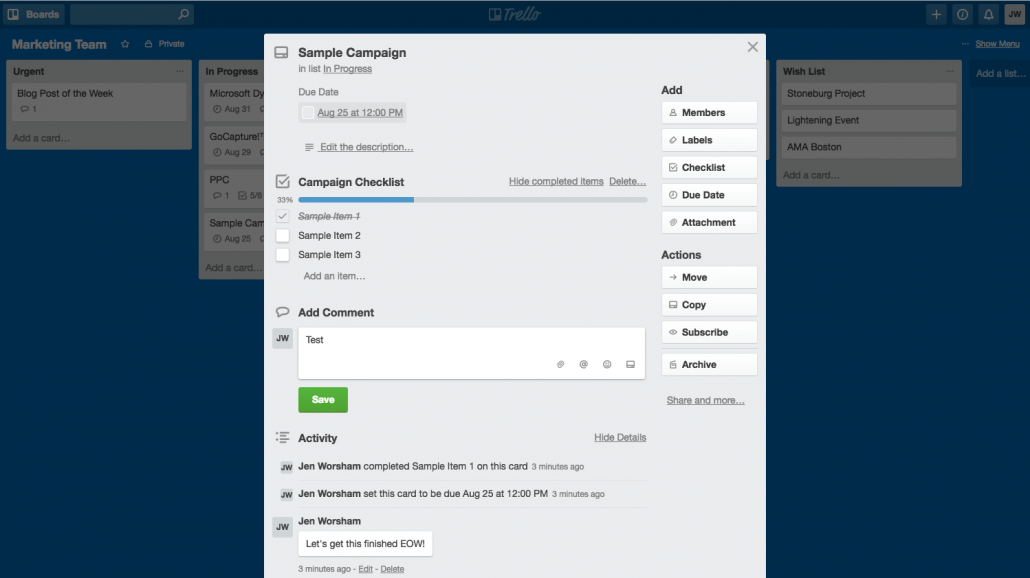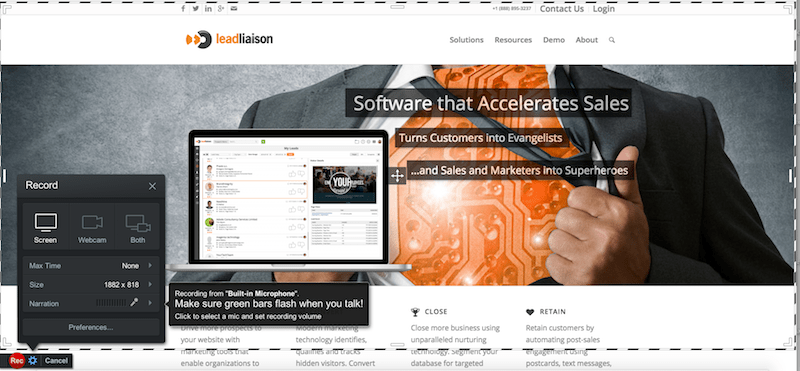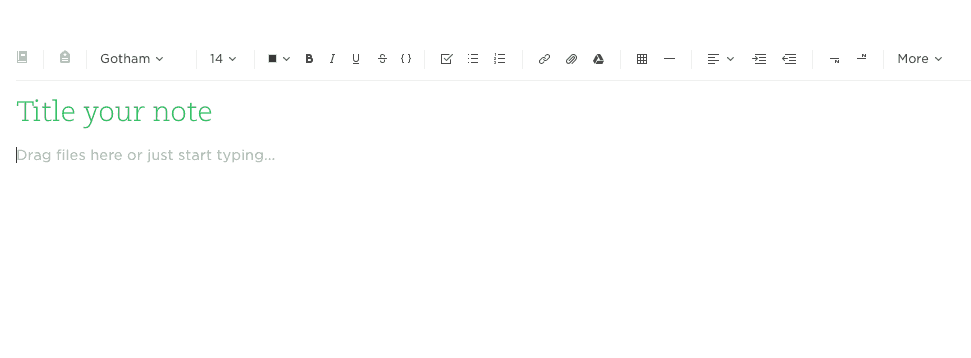Tools of the Trade: Trello
In the busy world we live in, we all have our secrets to being more productive and more organized. Technology lends itself to creating more solutions. Lead Liaison is one of those solutions, and we have clients all over the globe that agree! But we didn’t get here by using outdated resources. Here at Lead Liaison, we’ve got several “tools of the trade” that help us be the best that we can be. In this series, we will talk about some of the tools that we use to be more effective in our day. In today’s post, we’ll talk about Trello.
What is Trello?
Trello is a web-based project management application that is accessible from your desktop, tablet, or smartphone. The way Trello organizes tasks and projects is based off of the Kanban System, which was developed by an industrial engineer at Toyota as a system to keep production levels high and maintain flexibility.
It’s incredibly easy to use, and best of all – it’s FREE. It’s fantastic for managing everything from large projects to small tasks, work projects to family chores. Trello cards are similar to sticky notes, in that you can arrange them (and rearrange them) however you wish. It’s a great way to see the big picture, while still being able to dive into the details with a single click.
Features
Projects are represented by boards, which contain lists, which contain cards. Users and boards can be grouped into organizations, and cards can be assigned to individual users. Cards also can contain comments, attachments, votes, due dates, and checklists (which I find the most helpful). It updates in real time, so that everyone stays on the same page. It’s available on your mobile device (even offline), so you can keep track of tasks on-the-go.
It’s also super easy to customize your experience with backgrounds and color codes.
How Do We Use It?
Here at Lead Liaison, we use Trello all the time. Most of us have it pinned in our browser and check it many times a day. Our marketing team, for example, uses Trello to manage marketing campaigns. We host a shared Marketing Board, which is shared with everyone on the team. It contains several lists: Urgent, In Progress, Back Burner, Future Campaigns, and Wish List. Our lists contain each marketing campaign on separate cards. Within those cards, we keep track of the checklist needed to complete each campaign, comments from the team, reminders, and more.
Trello can also be used for personal use, helping you organize things like Vacations or Chores. I’ve even heard of people using it to plan their wedding! The options are endless.
Cost
What’s extra-special about Trello is the fact that almost everything you would need is in their free version; unlimited boards, lists, cards, members, checklists, and attachments. Their Business Class gives you access to powerful integrations with Evernote, Salesforce, Google Drive, and more. Their Enterprise level pricing offers added security and support. Learn more about Trello’s pricing here.