What’s the difference between marketing automation and sales enablement?
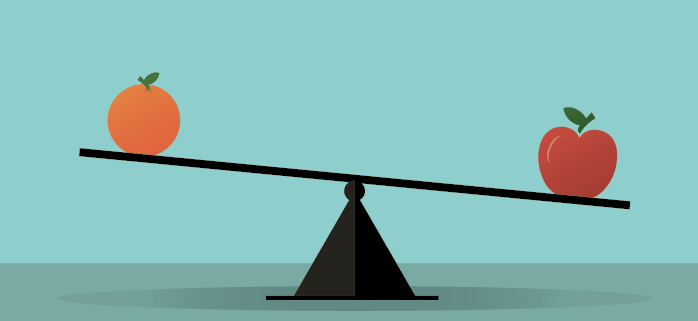 What’s the difference between marketing automation and sales enablement? On the surface, the two solutions seem very similar; however, they serve different purposes. In this article we’ll compare and contrast marketing automation with sales enablement.
What’s the difference between marketing automation and sales enablement? On the surface, the two solutions seem very similar; however, they serve different purposes. In this article we’ll compare and contrast marketing automation with sales enablement.
Primary User
The first difference is with the primary user. Sales enablement is used by sales people whereas marketing automation is used by marketers. Now, don’t get me wrong – sales enablement can be used by people in roles outside of sales, but we’re talking about the primary user here. Marketing automation is more advanced than sales enablement and is designed to meet the demands of different types of sophisticated marketing campaigns. For example, marketing automation actions can have different business logic (rules) wrapped around the actions while sales enablement actions have no additional criteria. Marketing automation also has a number of different action types, such as the ability to change field values, delete records, sync records to a CRM, distribute leads, and more. On the other hand, sales enablement has only a handful of actions commonly used by sales people when doing outreach, such as emails, handwritten letters, text messages, and postcards.
Where Do the Emails Come From?
The second difference between marketing automation and sales enablement is the way that email messages are sent. With marketing automation, emails are sent through the marketing automation provider’s network. Emails sent through sales enablement are sent through the company’s email server. This is typically an Exchange server, Google, Office 365, etc. With sales enablement businesses have more control over their messages, typically better deliverability, and optional unsubscribe text in the emails.
Email Tracking Differences
The third major difference between sales enablement and marketing automation is the level of email tracking. Marketing automation solutions typically track opens and clicks; however, they do not typically detect when someone replies to an email. On the contrary, sales enablement solutions can detect replies, out of office notifications, forwards, and more – making it easy to automatically take action based on this outcome. With sales enablement, people can be automatically removed from the flow when they reply to a message or the conversation can be paused for a defined period when an out of office occurs. With marketing automation, prospects need to be manually removed, or removed with an automated action, if they need to be pulled out of a workflow. Ideally, your marketing automation platform is used for building an already established relationship; whereas sales enablement is ideal for creating brand new relationships. As a result, the need to manually remove people from a marketing automation workflow is much lower if the focus is on building an existing relationship.
Who You’re Targeting
This is a great segue into the last difference between the two systems, which is who the solution targets and where the solution is used in the overall buyer’s journey. Because of its simplicity and sales-friendly setup, sales enablement is ideally suited to fill the top of the funnel. Relationships are usually not forged yet at this stage, and sales enablement can help build those connections. Companies with an inside sales team, business development reps, or reps focusing on major accounts will benefit from using sales enablement. Marketing automation is ideal for people in the middle or bottom of the funnel, when a relationship already exists. Since communication is sent out through the providers network its important to follow the providers rules and sending policies, and send to only prospects with whom you have a relationship with who want to get your email. With sales enablement, emails go through your company’s servers. How you send messages and to whom is up to you.
In Summary
Feel free to use the below summary to forward to your friends and colleagues to help them better understand the differences between marketing automation and sales enablement.
For a demonstration of Lead Liaison’s solution to sales enablement and/or marketing automation click here. Also, learn more about marketing automation strategies here and learn more about sales enablement strategies here. If you care about account based marketing, this strategy will be helpful to beef up on too!
Hope this helps!
Marketing automation:
- is used by marketers
- is intended for middle to bottom of the funnel people
- is perfect for nurturing warm prospects, building stronger relationships, onboarding/upselling customers
- delivers emails through Lead Liaison’s network
- requires a process to be setup to remove people from an automation
- emails require an unsubscribe link
Sales enablement :
- is used by sales
- is intended for top of the funnel sales activities
- is perfect for Account Based Marketing (ABM) and prospecting
- sends emails through your company’s email server
- automatically removes people that reply from any automated communication stream (Lead Liaison Rhythms™)
- emails do not require an unsubscribe link
- is a platform to set sales goals

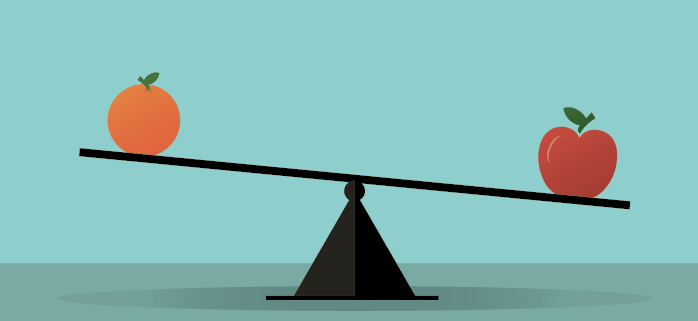

 We have all been there. You schedule a call with a hot prospect, only to realize that they are a no-show for your initial sales call or demonstration. No-shows are notorious in the online meeting world (i.e. GoToMeetings, etc.). While everyone will be no-showed occasionally, the frequency of no-shows is directly related to your process.
We have all been there. You schedule a call with a hot prospect, only to realize that they are a no-show for your initial sales call or demonstration. No-shows are notorious in the online meeting world (i.e. GoToMeetings, etc.). While everyone will be no-showed occasionally, the frequency of no-shows is directly related to your process. Allen, TX – Google AdWords Premier Partner, Ben Herman, and marketing automation expert, Chris Kipgen, will team up to cover how using AdWords and marketing automation together can achieve more conversions at the same or lower cost per acquisition. The webinar will be held on Wednesday, January 24th at 1pm Eastern.
Allen, TX – Google AdWords Premier Partner, Ben Herman, and marketing automation expert, Chris Kipgen, will team up to cover how using AdWords and marketing automation together can achieve more conversions at the same or lower cost per acquisition. The webinar will be held on Wednesday, January 24th at 1pm Eastern. 
 Nonprofits need marketing automation, plain and simple. Specifically because marketing automation can help nonprofits make the most of their marketing budgets.
Nonprofits need marketing automation, plain and simple. Specifically because marketing automation can help nonprofits make the most of their marketing budgets.  With over 1 billion active Facebook users, it’s considered the ‘go to’ platform for social media marketers.
With over 1 billion active Facebook users, it’s considered the ‘go to’ platform for social media marketers. 
