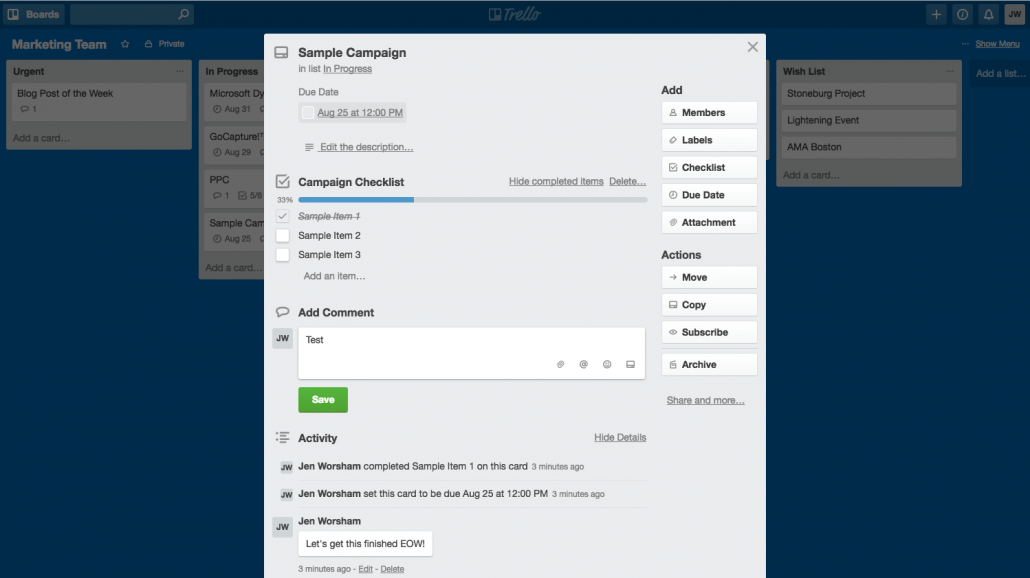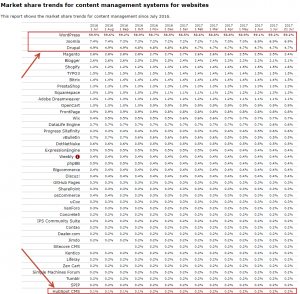Marketing Events & Event Lead Capture
 If you’re waiting for leads to come to you, you are making a huge mistake. There are tons of events out there that are ripe with leads. Check out the events, and then learn how to prepare for them. With the right amount of preparation, and a good event lead capture plan, you can become a lead generation machine.
If you’re waiting for leads to come to you, you are making a huge mistake. There are tons of events out there that are ripe with leads. Check out the events, and then learn how to prepare for them. With the right amount of preparation, and a good event lead capture plan, you can become a lead generation machine.
Types of Marketing Events
It’s impossible to list all the marketing events out there, but they really fall into two categories. First, there are in-person events, and second, there are web-based events.
As it relates to in-person events, you really can’t beat a trade show when it comes to collecting hot leads. These theme-based shows are filled with exhibitors who try to attract potential buyers, as well as buyers who are actively looking for a solution. Decision makers often attend these shows, so you will be able to collect information about people who have the authority to make a purchase. That makes it all the more exciting and rewarding.
As far as web-based events go, webinars get the most attention. While decision makers often attend these, it also isn’t unusual to see some lower-level employees at these online events. Because of that, you will get a variety of leads when you host webinars.
Regardless of which type of event you host, you have to prepare for it. That means you have to decide how you are going to collect leads.
Preparing for Events
Lead generation has changed a lot over the years. You used to post a sign-up form at events, and that was how you collected leads. Maybe your leads would hear from you, and maybe they wouldn’t. It wasn’t that you didn’t want to contact them. The process was just so scattered that leads would get lost.
These days, you’ve got the tools you need to do a little more preparation. It doesn’t matter if you are going to an in-person event or hosting a webinar. The preparation process is KEY.
It starts with configuring an effective and efficient lead capture form. Forget about a piece of paper and a pen. Create a form using your marketing automation platform to make it easier. Then, you must deploy the form to the device that you want to use and choose your lead capture method or methods. This is where it gets exciting. New technology allows you to load leads from event attendee lists, scan QR codes, scan bar codes, or have the lead manually fill the information into your form.
Most people prepare up to this point, but that’s where they stop. However, that’s a mistake. Your leads then need to go into your business process automation system. They should be distributed and then be moved through the process with follow-ups and lead qualification techniques. You need to plan for all of that before you even collect the leads!
If you can properly prepare for events, you will be a step ahead of many of your competitors. Then, you can collect leads and communicate with them with ease. Using a tool like Lead Liaison’s mobile event lead capture app, GoCapture!™, can help you simplify your event lead capture process, so you can get busy selling!
Want to learn more about GoCapture!™? Click here to speak with an expert today!