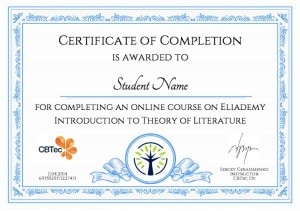What to Include in a Business Thank You Letter
 When you want to thank your customers, what do you do? Do you shoot them an email that they will never receive, or do you send them a letter? If you send them a letter, do you print it off and mail it, or do you go the extra mile and handwrite it? If you want to get the most out of each business thank you letter you send, handwritten letters are the way to go. They add a personal touch that you can’t get with a printed or emailed note. Get even more out of your handwritten business thank you letter by including the following components.
When you want to thank your customers, what do you do? Do you shoot them an email that they will never receive, or do you send them a letter? If you send them a letter, do you print it off and mail it, or do you go the extra mile and handwrite it? If you want to get the most out of each business thank you letter you send, handwritten letters are the way to go. They add a personal touch that you can’t get with a printed or emailed note. Get even more out of your handwritten business thank you letter by including the following components.
Personal Information
When you’re sending a thank you letter to a specific person, include some personal information. Something as simple as what the person bought will help you connect with the reader. If you formed a relationship with the person during the sales process, take it a step further and include information about the person’s job, family, hobbies, or anything else that you know. The more personal information you include, the greater the impact the business thank-you letter will have.
A Hope for the Future
In the business world, you want to form long-term relationships that weather any storm. Lay the groundwork for such a relationship by mentioning your hope for the future in the note. Something like, “I hope that we can continue to serve your automotive repair needs,” lets the recipient know that you will continue to be there, well after the note is read and put away.
A Drop-in Item
Drop-in items, such as a gift card, will make your letter even more special. Some people even send books with their thank you letters. Think about what your customer would like and, if it is reasonable, send it with the letter.
If you like the idea of sending a business thank you letter to your customers but you don’t have time, utilize a service. You can have a company send handwritten thank you letters out, and some services even include drop-in items upon request. With the help of the service, you can connect with your customers in a way that you never thought possible. These new connections will help you as you forge ahead with your company.