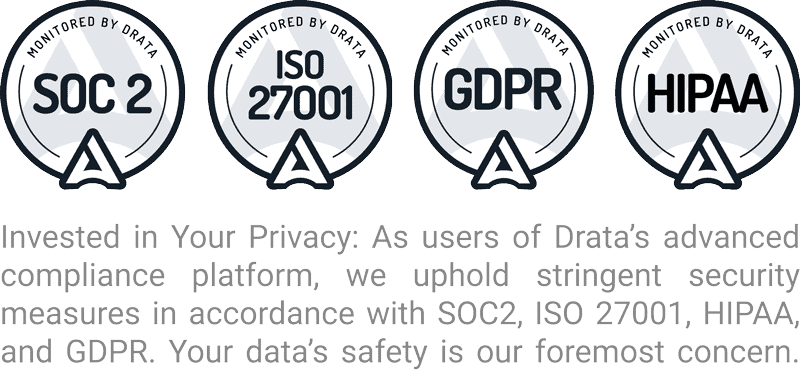Automatically Track Web Form Submissions
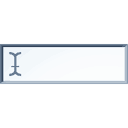 When businesses automatically track web form submissions they get crucial insight into prospects interests. Three types of web form tracking are possible; we’ll cover each type in the details to follow. Regardless of type, we recommended web form submissions are tracked and matched with a prospects profile to provide sales with valuable insight on key buying behavior.
When businesses automatically track web form submissions they get crucial insight into prospects interests. Three types of web form tracking are possible; we’ll cover each type in the details to follow. Regardless of type, we recommended web form submissions are tracked and matched with a prospects profile to provide sales with valuable insight on key buying behavior.
Automatic Web Form Tracking
Requires no configuration and converts unknown leads (no name and/or email) to known leads (name and/or email) by automatically identifying a website visitors name, email and company after a web form submission. Automatic Web Form Tracking integrates with company’s existing web forms but has limited operational advantage as this method only captures specific form fields.
Hosted Web Form Tracking
For a more flexible approach, marketers use hosted web form tracking to automatically track web form submissions. Using this method, marketers visually build web forms by dragging/dropping fields into place. Web forms are embedded into landing pages, which can also be built using a visual interface. Marketers spin up new, targeted web forms in less than five minutes to easily support specific campaigns.
Existing Form Web Form Tracking
Marketers that have a host of existing web forms on their site can redirect web form submissions to our servers. Lead Liaison’s engine captures lead information enabling marketers to augment a form submission with operational activities. Example operational activities are: automatically responding to leads from the lead owner, adding people to lead nurturing campaigns or automatically qualifying a lead.
All three levels of automatic web form tracking synchronize results with CRMs, such as Salesforce.com. Synchronization records a web form submission event along with the type of form submitted and can optionally automatically create a new lead along with key company profile information (revenue, description, industry, etc.) in the CRM. Additionally, historical information such as email opens, email click-through, website visits and more are attach to a leads activity history resulting in sales-ready leads.
Contact Lead Liaison to learn more about how your business can automatically track web form submissions.
What advantages or disadvantages do you see by automatically distributing leads to sales?
To be alerted of future posts, please click on the RSS button.