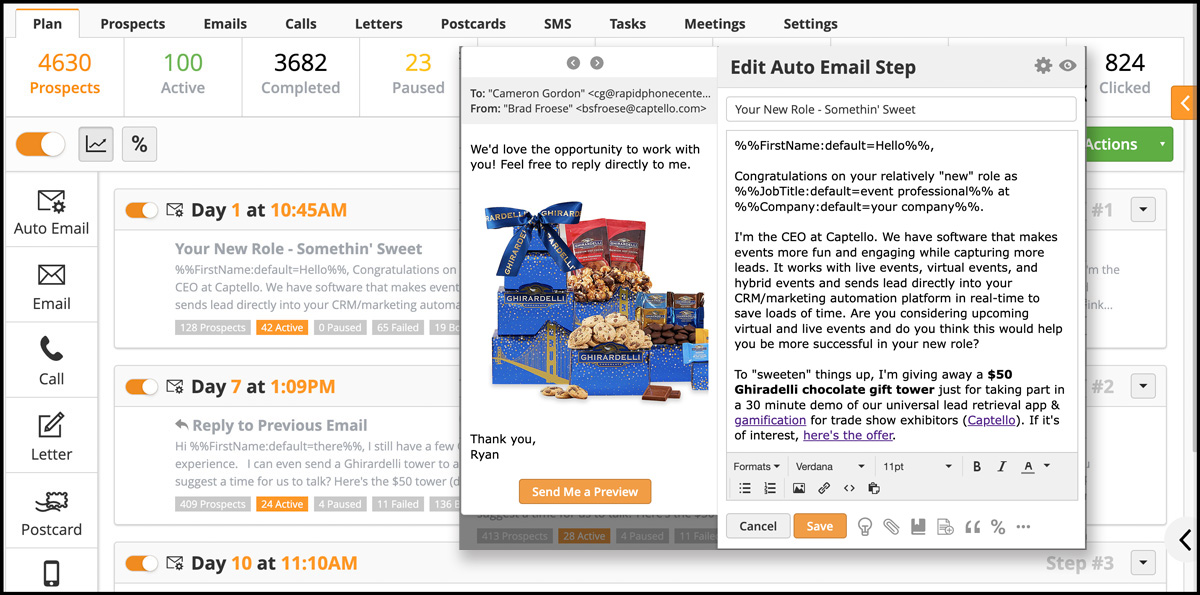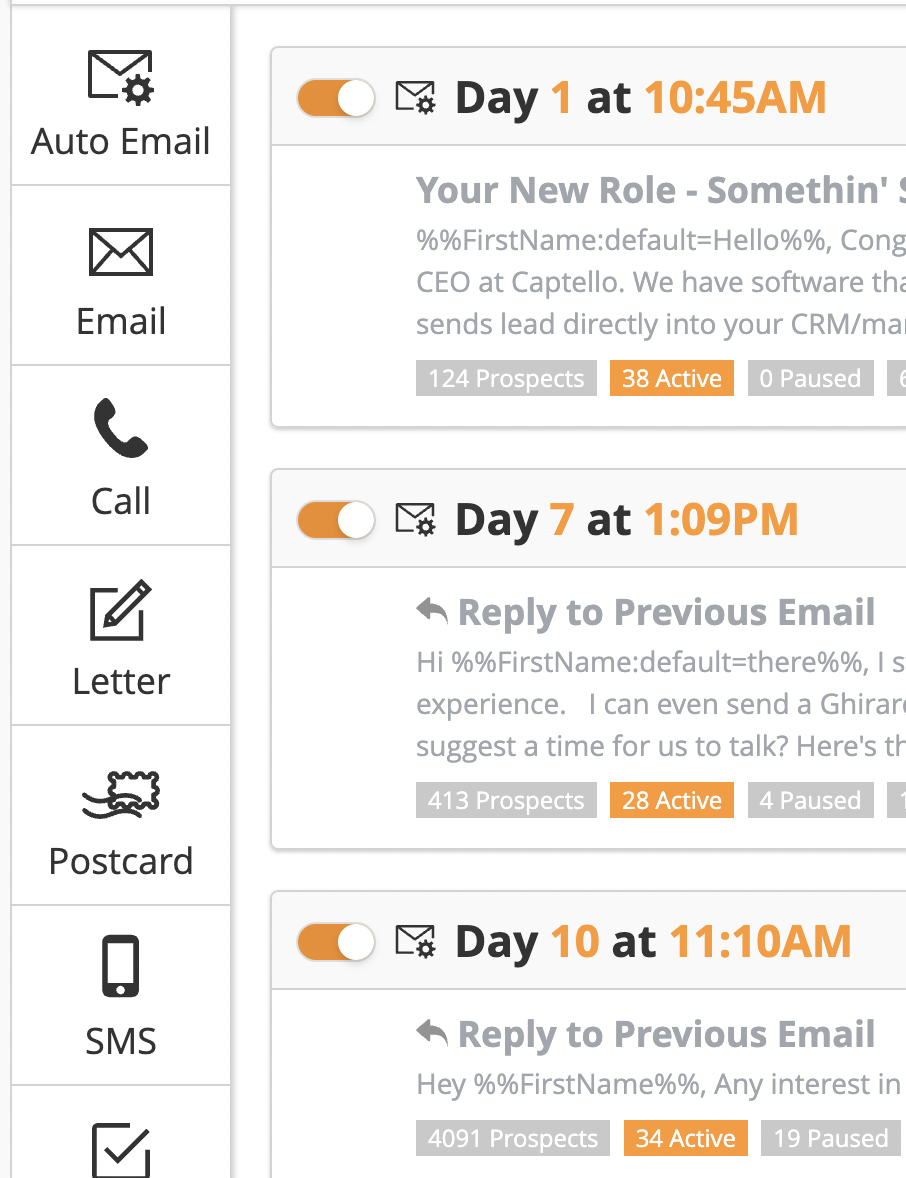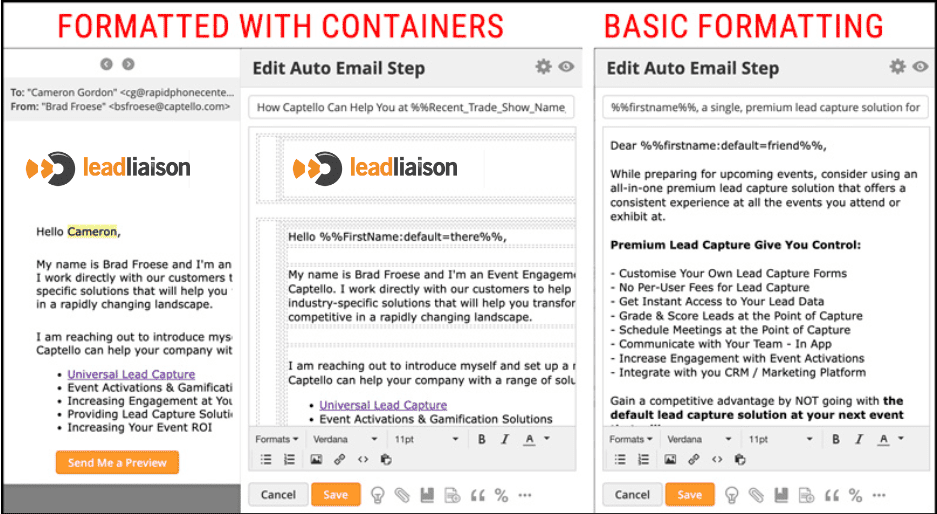15 Ways Show Organizers Can Create New Revenue Streams at Live, Virtual, and Hybrid Events
15 Ways Show Organizers Can Create New Revenue Streams at Live, Virtual, and Hybrid Events
Digital activations, leaderboards, and reward systems open up better revenue streams for show organizers. Below are a 15 revenue-generating opportunities for show organizers running live, virtual, and/or hybrid events.
Sponsorships:
1. Sell sponsorship branding on games
Companies such as Lead liaison provide an interface to build your own game. Many areas in the game such as backgrounds, logos, game elements, etc. can be easily customized. Offer sponsorship opportunities on an entire game or dissect a single game into individual sponsorships. One of our favorite examples of this is Whack-A-Mole. Instead of the stock game, show organizers could build a Whack-A-Microsoft, assuming Microsoft was the sponsor, and change logos and elements popping out of the hole.
2. Sell sponsorships at a photo booth or other digital experiences.
The photo booth presents a dual opportunity to create additional revenue between the photo booth and gallery. Inside the photo booth there are customization opportunities for “stickers”, which are elements that can be placed on top of your photo, as well as logos and custom frames. Let’s assume Microsoft was again the sponsor. Have a Microsoft shirt or hat as a sticker that attendees can add to their photo and share on social media or in the gallery. Inside the gallery, more revenue opportunities exist. Logos and backgrounds can be customized in the gallery. The gallery can be displayed live on a web page, posted to social media, or projected on a wall during your event.
3. Sell sponsorship on a digital gift card portal
Lead liaison provides a digital gift card catalog with over 250 gift card options. The portal that attendees visit to redeem their gift cards can be customized with a sponsor’s logo and colors.
4. Sell sponsorship on leaderboards
Similar to games, leaderboards have their own builder. Every element of the leaderboard can be customized. Show organizers can generate revenue from a sponsor-backed leaderboard that displays their images, logo, and color.
5. Sell sponsored digital experiences in lobbies
Think about the main lobby or concierge area of your event as another opportunity to generate revenue from sponsors. Inside these areas you can run educational games, entertaining games, or deliver unique experiences such as a treasure hunt or photo booth. Use as much space real estate as you can to garner additional revenue.
6. Sell sponsorships with branded Waypoints
Waypoints are QR codes that can be customized with colors, style, and logos – making them a great opportunity to sell to one or more sponsors.
7. Sell sponsorships on the QR code used to launch poll answers
Host a poll inside educational sessions. Poll answers are launched from a QR code, once again presenting a revenue opportunity for show organizers. Attendees scan the branded QR code to start answering poll questions on their mobile device.
8. Sponsor a prize
The sponsor can offer a prize to one or more winners. The prize could be one of the sponsor’s services or something more generic, like a vacation that’s offered from the sponsor. All digital activations provided by Lead liaison have a prize system built into them. Whether they’re prizes such as vacations, or digital gift cards, the options to generate incremental revenue are numerous.
9. Rotating advertisements on digital activations
All digital activations/games in the Lead liaison library include optional screensavers. Generate revenue from sponsors by offering them an opportunity to display their company’s products or services on the rotating ad. Ads can be displayed on kiosk-hosted games or games running on any mobile device.
Exhibitors:
10. Sell digital activations to exhibitors
Show organizers can generate additional revenue from exhibitors by selling them activations. Providers such as Lead liaison work with show organizers on special rates. These services can be sold for additional revenue to exhibitors or included with premium booth space purchases. Exhibitors get more value than just standard lead retrieval, as games attract and engage attendees at the event.
11. Sell universal lead capture to exhibitors
Universal Lead Capture, also known as ULC, is a premium lead retrieval option over standard lead retrieval services. ULC enables an exhibitor to capture custom questions, qualify leads, send data directly into their CRM or marketing automation system, and so much more. A ULC also works outside the booth space, allowing exhibitors to capture leads throughout the entire event, beyond exhibiting hours, inside and outside of the show venue.
12. Sell exhibitors access as a stop on a tour (tech, startup, etc.)
Create tours for your event, such as a tech tour, startup tour, or tour of solutions in a specific category relevant to your event. Exhibitor booths can act as one stop on the tour. These stops can yield $1K+ from each exhibitor. Attendees get value from having the tour organized into stops that they particularly care about while participating exhibitors get the increased foot traffic they want from the event.
13. Sell kiosk terminals with “attract loops” to pull in attendees
A kiosk with rotating calls-to-action (kind of like a screensaver on your computer) is an upsell opportunity for show organizers. Kiosks present an alternative or additional opportunity over standard lead retrieval for exhibitors to better showcase their services.
14. Sell branding opportunities on leaderboards
Exhibitors can also grab paid spots on the leaderboard with background imagery, logos, and more.
15. Sell enhanced product tours
We had a client that sold large tires. They attended an event where multiple exhibitors were showcasing their own products (tractors, machinery, etc.) that had the manufacturer’s tires on them. The manufacturer spoke with the other exhibitors and created a product tour where attendees would walk around the event, inspecting tires, looking for QR codes. When an attendee found a QR code on a tire, they scanned it and were identified as a new lead. The tire manufacturer got increased exposure of their tires, while exhibitors generated additional booth traffic – resulting in a win-win. Show organizers can offer certain exhibitors these paid opportunities to participate in their own product tour.
For more information on how to get started with our digital activations, leaderboards, and reward systems. Contact us here.
Lead liaison is a multifunctional event platform that provides: Universal Lead Capture, User Customizable Gamification, Marketing Automation, CRM, Lead Management, Sales Enablement, Leader Boards, Point Rewards & e-Gift Cards, Waypoints for Sessions & Scavenger Hunts, Player Profiles, and more with over 3,000 integrations for all common CRM and Marketing Automation platforms.
To see how Lead liaison’s growing library of digital activations (games), universal lead capture, and reward-based solutions can help your company generate more leads at your trade shows, contact us today!