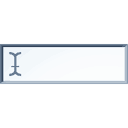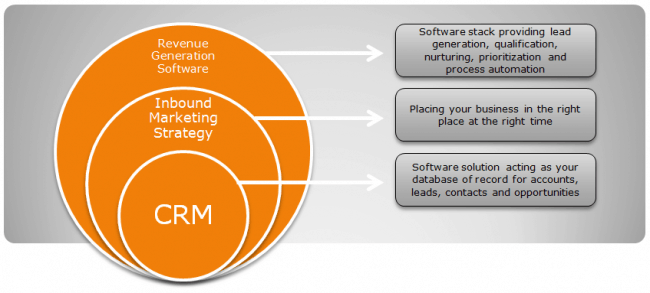How to do Database Profiling
 Have you ever wondered how to build a database profile? If you haven’t, it’s time you start thinking about it. Database profiling creates individual, sub-segmented databases to target marketing efforts and personalize messaging. Dust off the cobwebs and consider tapping into your most prized resource, your database, vs. buying lists and using common “spray-and-prey” marketing approaches.
Have you ever wondered how to build a database profile? If you haven’t, it’s time you start thinking about it. Database profiling creates individual, sub-segmented databases to target marketing efforts and personalize messaging. Dust off the cobwebs and consider tapping into your most prized resource, your database, vs. buying lists and using common “spray-and-prey” marketing approaches.
While driving cross country the other day, I saw a big semi truck with the words “Our most valuable asset sits here” plastered across the side of the truck. There was an arrow following the statement. The arrow pointed to the truck driver! The trucking company clearly feels their drivers are a key asset to their company. It got me thinking, what would a business say their most valuable asset is? Rightfully so, some might say their employees; however, companies would be remiss not to mention their database as one of their most valuable assets.
Databases take time to build and contain a host of crucial information on partners, competitors, prospects and customers making them a rich repository for any marketing savvy professional. Unfortunately, many businesses aren’t able to unlock the true potential of their assets without a database profiling solution. Sophisticated technology is necessary to build rich database profiles, which effectively partitions a database into smaller, more targeted sub databases. Database profiling solutions allow businesses to do two things, segment and score their database. Let’s cover lead scoring and database segmentation in more detail.
Database Profiling using Lead Scoring
Lead scoring allows marketers to prioritize their database by assigning points to each record based on custom criteria. For example, marketers can run scoring programs across the database to give 10 points to people in a target industry. Similarly, assign 10 more points to people who work for companies generating more than $100M in revenue. These scores are examples of demographic lead scoring. Behavioral lead scoring takes into account contacts interaction with marketing. For example, if someone filled out a web form or clicked through an email campaign. The end result is a prioritized and qualified database, something very handy for a sales team.
Database Profiling using Segmentation
Database segmenting is the process of creating individual lists or groups based on select criteria. For example, marketing can create a list of contacts in a certain industry that have interacted with your company in the past 6 months. With a segmented database, marketers can send personalized communications to prospects that are more relevant and topical. Segmented databases are easier to nurture using lead nurturing technology and result in higher lead to opportunity conversion.
Make sure your lead scoring and database segmentation solutions are dynamic, not just static. In other words, make sure the tools you use can build a database profile that applies to your existing database as well as future contacts added to your database. Case in point, when a new contact is added to your database that fits specific segmentation criteria, the contact should be automatically added to your list. Likewise, once a lead scoring program is setup and defined future contacts should be scored based on your criteria.
Database profiling is easy when you have the right tools to segment and score your database. Fortunately, Lead Liaison delivers solutions to help you statically and dynamically profile your database. Don’t forget to market and re-market with relevant material. Start getting the most out of your shiny new asset today! Maybe the “most-valuable-asset” arrow might get pointed at you!
To learn more about Lead Liaison’s database profiling solutions please contact us.
To be alerted of future posts, please click on the RSS button.