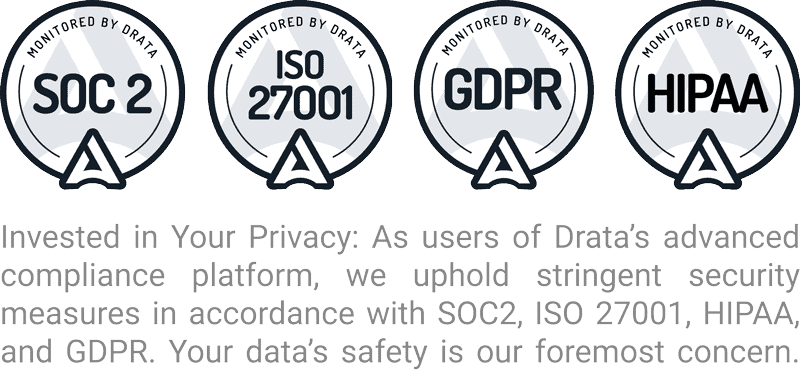Segment Your Marketing Database
 To maximize sales effectiveness and work flow efficiencies, marketing and sales teams are looking for ways to target prospects more sharply. Segmenting and targeting email lists and database records can easily be accomplished using our Lead Management Automation™ (LMA) platform. The LMA provides robust segmentation and targeting features that allows users to organize prospect groups and deliver targeted messaging. The simple drag-and-drop process of adding parameters allows users to quickly segment your marketing database and target leads based on specific criteria.
To maximize sales effectiveness and work flow efficiencies, marketing and sales teams are looking for ways to target prospects more sharply. Segmenting and targeting email lists and database records can easily be accomplished using our Lead Management Automation™ (LMA) platform. The LMA provides robust segmentation and targeting features that allows users to organize prospect groups and deliver targeted messaging. The simple drag-and-drop process of adding parameters allows users to quickly segment your marketing database and target leads based on specific criteria.
You can filter the criteria used to segment your database according to attributes, historical events, and Salesforce CRM status. You can also filter for targeting and segmentation according to future activities or status changes in the CRM platform.
Users can filter segmentation according to nearly 80 different parameters. Segmentation can be based upon historical events, such as a submitted form, and/or future events, such as opening an email. Many times leads arrive at your site as a result of an organic search; using the LMA, you can specify exact search terms that prospects used in an organic search while researching solutions. The Lead Management Automation platform provides segmentation and targeting based upon a variety of lead sources, activities, and other factors.
You can further filter segmentation results by assigning qualifiers to each parameter. For example, you can select the criteria “zip code” then specify “starts with” and enter 21 to segment leads from Maryland. With the Lead Management Automation platform, there are over 400 predefined options for filtering leads to segment and target.
There are several ways to segment email lists and database records:
By attributes includes:
- Date added to database
- Annual revenue
- Area of interest
- Industry
- Geography
- Lead source
By historical events including:
- Link click-through
- Email opened
- Website activity (including number of pages visited or specific landing page)
- Search term used
By future events including:
- Email opened
- Return visit to website
- Future total website visits threshold
By Salesforce CRM status including:
- Existing Salesforce records
- Records queued for delivery to Salesforce CRM
- Converted CRM leads
Users can add unique values to filter search terms in nearly all the criteria categories defined in the lead segmentation and targeting features.
Once you’ve defined the filters, you can save the filter group to retain the settings that have been applied. Users can also see a preview of the results provided after applying the segmentation and can save the settings and automatically schedule a future segmentation rather than segmenting and targeting existing records.